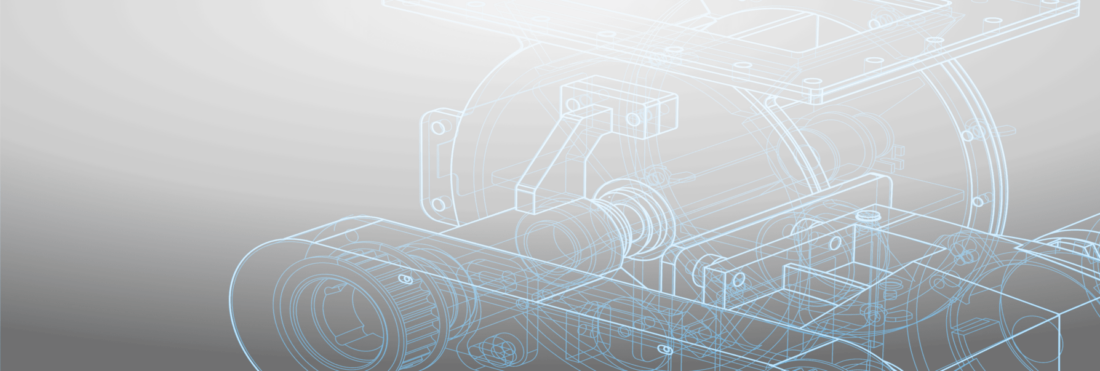A CRM is an indispensable tool for managing the sales process, but if it’s not fully connected with your ERP, it won’t be an effective tool for custom manufacturers.
Genius CRM includes many features that make managing the sales process easier, including a personalized sales dashboard for managing customer information, leads and opportunities, as well as an easy tool to create marketing campaigns and mass emails.
Get your eBook Scared to implement a new ERP?
"*" indicates required fields