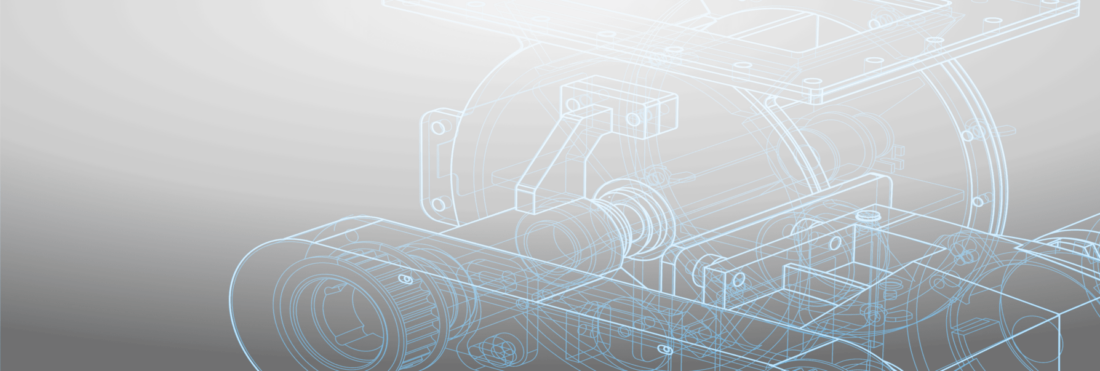By now you have a handle on what an ERP is and how it helps your manufacturing business, so I’m going to throw another acronym at you—CRM—and tell you why you need it too.
Your customer relationships are one of your most important business assets. It’s important to keep your customers happy, so they will turn into repeat business and recommend you to others—helping you to retain and recruit new business. Likewise poor customer experience, and poor customer service, can be major roadblocks to your business’s success.
Even though your customers will never directly interact with your ERP system, ERPs are a vital tool in creating better customer experiences. As your ERP helps you to streamline and make your business more efficient, you will be able to offer more fair and consistent pricing, deliver a more consistent product, improve your service levels, and deliver more jobs consistently on-time, leaving you with more satisfied customers. And these satisfied customers will reward you by placing bigger orders more often—leading to more business for you.
What is CRM?
In addition to the above ways that your ERP can help you create better customer experiences, another tool you need in your arsenal to create good customer relationships is a CRM system, which stands for Customer Relationship Management.
The main focus of a CRM system is to help ensure that customer needs are met in a timely and efficient manner, so that customer satisfaction is maintained at high levels throughout the organization and with every customer interaction—which will lead to more satisfied customers and increased profitability.
CRM software is generally used by sales, marketing, and business development professionals to do the following tasks:
- Keep track of customers and their order history
- Identify business opportunities and new sales leads
- Streamline the sales process and reduce repetitive work
- Facilitate better support for current customers
How do CRM and ERP fit together?
A good custom manufacturing ERP system will include a CRM function that lets you keep all of your records and interactions with a customer in one place. By having the two systems integrated, you will be more organized and able to know and report on the status of each job you have for a customer. You’ll also be able to handle customer questions and inquiries faster and easier, and provide your customers with quicker and better answers, enhancing your customer service, and your relationships with your customers.
As well, by having your CRM integrated within an ERP system, it is possible to gain, and maintain, a 360-degree view of your company’s customers as well as to create reports which can help you identify your most important and profitable customers, as well as your less profitable and more costly ones.
What are the advantages of CRM?
A CRM system will help you stay organized and give you a place to keep all of your customer-related data together. Your sales team will be more productive and be able to streamline the sales process—giving them time to bring in more leads and close more deals.
You will also be able to offer better customer support and interactions, as you will easily be able to answer any question a customer has about the status of their job by accessing the CRM system. Customer experience will improve and be coordinated through the sales, production and delivery processes, giving your customers a seamless experience with your company.
Some features you can expect to have with a CRM are:
1. Contact Management
CRMs organize your contacts by name, organization, role and a number of explicit and implicit criteria. Most platforms allow you to import contacts via various file formats or through email sync. Contact management tools include bulk edits, custom tags and fields, the ability to turn contacts into leads and reporting tools based on contact-related data.
2. Task Management
CRMs organize tasks for multiple users, allowing for the creation and assignment of tasks within a team, notifications for upcoming or completed tasks, and automatic task updates configured to certain inputs. Some platforms enable calendar integration for users to associate tasks with events. This function is especially useful to stay on top of your sales team and help them manage their workload.
3. Lead Management
Like contact management, lead management tools enable CRM users to organize and track their leads with tools for lead qualification, lead scoring, segmentation, and lead-specific notifications.
4. Notifications
Many CRMs enable real-time alerts based on a variety of customizable prompts, including emails or calls, upcoming tasks or events, new leads or opportunities, an update to deal activity, and so forth. Depending on the platform, notifications can be sent through email, SMS, desktop updates or more.
5. Sales Pipelines
Sales CRMs allow users to create and track deals within a sales pipeline. Simplified pipeline management will let you stay on top of and nurture potential deals and customers.
6. Ticket Management
CRMs can also help you manage customer inquiries or service tickets by keeping all of your customer-related information in one place. It will make it easier for front-end staff to deal with customer calls or emails.
7. Reports
Your CRM will provide you with basic reporting functions to keep on top of your customers, your sales force, and your sales pipeline. See where you are profitable and where you can be doing better through customizable dashboards and KPIs.
A final word on CRMs and ERPs
A CRM that is fully integrated with your ERP will help you coordinate your sales team with a simplified pipeline management system, and allow your sales team to track leads and opportunities from their desktop or mobile. You’ll be able to better manage customer communication and overall customer experience, creating better customer relationships.
A good CRM will lead to increased profits as it will help you bring in more customers, and stop sales-funnel leaks, as well as keep your current customers more satisfied, leading to repeat business and bigger orders. Happy customers, happy life—isn’t that how the saying goes?
Get your eBook Scared to implement a new ERP?
"*" indicates required fields