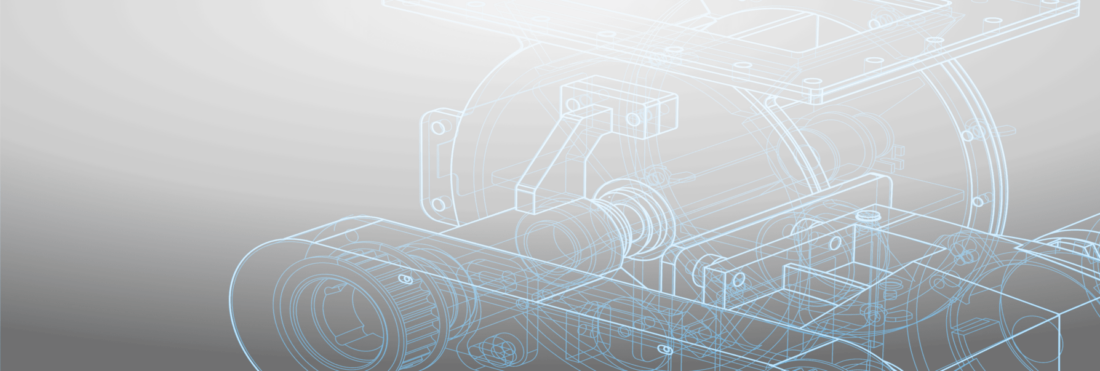In this webinar, our ERP experts take you through the ins and outs of Industry 4.0, plus how Genius ERP will ensure your shop is ready to take on the future.
Learn how Genius ERP will connect your team, create complete visibility throughout your organization, and help you to make better, more informed decisions. All manufacturers need to have 4.0 solutions, and we will show you how Genius ERP is a critical component of Manufacturing 4.0 in your shop.
Get your eBook Scared to implement a new ERP?
"*" indicates required fields