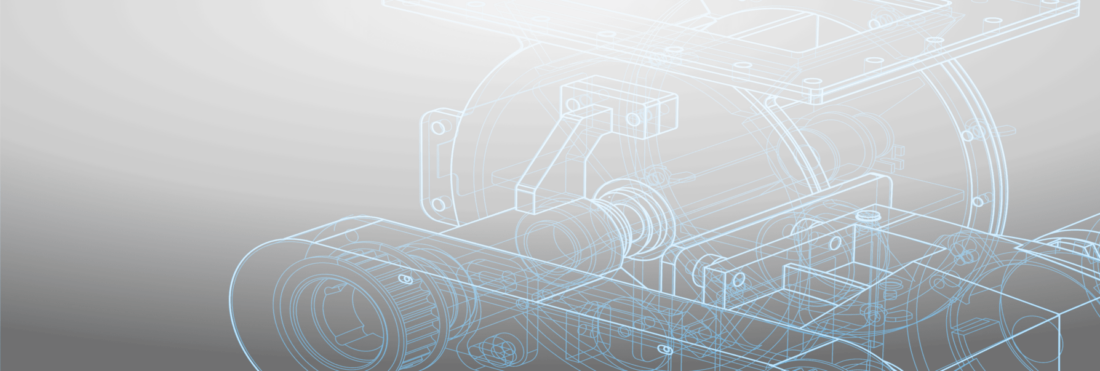Our new Genius Analytics tool will help you improve your shop’s performance and increase profits. In this webinar, we give you a look at the new tool, plus show you how you can customize and use it in your shop to make smarter and faster business decisions.
Get your eBook Scared to implement a new ERP?
"*" indicates required fields