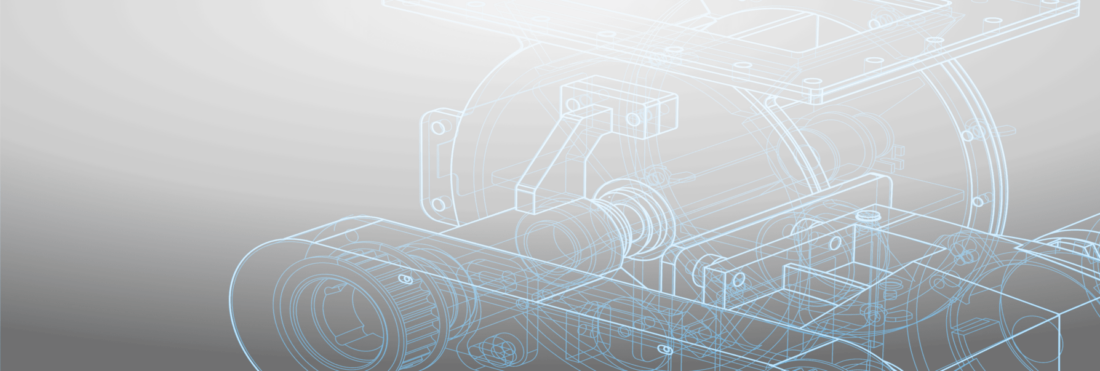Learn how to budget properly for your ERP implementation project. Our team will take you through the various steps of an ERP project and break down the costs for you. We’ll show you how to select the right tier of ERP for your needs, how much customizations truly cost, and the various options — and associated costs — of different deployments and license types.
Read the transcript
François Doyon: All right, I think we can start this off.
Other people are just gonna be a little late to the show. So, my name is Frank. I’ve been with Genius ERP for 8 years today. Your webinar is going to be about budgeting for an ERP, and you just saw my colleague Maxime joined in. He’s actually gonna be host or presenter for this webinar, and then this, to say, I usually give this webinar every month. I’m taking a break today. I’m having Max do the work for me. Thanks, Max.
Maxime Larose: Hi there, Frank.
François Doyon: Hey. Max has been around also for about a year at Genius, right about it, and he’s worked as the head of some of our consulting team, worked his way through the entire business. If you ask me, he’s one of the best experts to be talking about the topic today. So that’s why I brought him in.
Thank you for joining again. As far as just a little heads up on how we’re gonna work, we’re not gonna have open mics today. So if you need to ask any questions or give us any comments, please hit the Q.A. Section to do that. All right, hello from Pennsylvania. Thank you.
So anything you need to ask or any comments, hit that section, and we’re gonna answer live if we can. If not, we’ll make sure to follow up after the webinar through emails. So don’t hesitate to write to us. We’ll be more than happy to make this a little bit more interactive.
Maybe we can start with an agenda, Max.
Maxime Larose: Let’s do that, Frank.
All right. Thanks everyone for joining in. For those who I am seeing some familiar names right now in the participant list, and for the other ones, well, pleasure to meet you guys.
So today, like Frank mentioned, we’re going to be going through the budgeting exercise. So how do you budget for an ERP system?
And in order to do that, we’re gonna be going over 3 topics that I would like to cover. So first of all, analyze your needs, what do you guys have to do? What do you have to do before you get started on your ERP budgeting process? And then some factors that you need to consider when you’re doing budgeting. And ultimately we’ll make our way to how do you build your budget from there.
But right before we do that, I’m going to let Frank do the out. The genius and the stuck with the introduction to us, and then we’ll dive right into the subject.
François Doyon: A little bit of who we are first, so you can see here the coverage on the map, pretty much all over North America. We’ve been in the business of dealing with manufacturers solely for 30 years, 100 plus should be 120 plus for more than a year now, 10 thousand users. That’s a great number, but the best one here is 96% retention. That means people joining on with Genius, getting on board with us, are staying around. They like the software, they keep using it. 25% component growth. Well, you saw it. I mean, we were what? Fifth? About 50 employees 8 years ago, and we had like a continuous growth. And I think I haven’t been in the company like this, where you can say that, like the 120 employees are 120 person on their X, that’s how you say it in English. Just make sure that they have the right job for the right profile. Yeah, the right… See? There you go, we can move on.
Oh, let’s brag a little, all right. So we get a lot of badges from these ERP selection websites. So if you’re looking for an ERP, perhaps one of the reasons why you’re here today, these websites can help guide you and choose the right sauce for your recipe, the right software for your needs. And we’re getting a whole lot of badges. And you can see on the right-hand side. This is the Gartner chart. Gartner is a website that is pretty renowned in the IT business or ERP software industry. And we rank pretty high on ease of use, customer satisfaction, even compared to bigger tiers, something that Max will explain a little bit later. What are these tiers?
Well, how? How come we’re so high on these charts? How come we get these badges and everything? Well, we’re pretty unique, and that’s something else that Max is going to talk to you about. How we’re targeted to a certain market. We serve manufacturers, precisely people in custom manufacturing. So either engineering configure or make-to-order. Because of that, we have unique tools in our software that include linking to software design CAD software. That also includes special scheduling tools and features that are pretty flexible. You’ve got to be flexible when you’re working in the custom industry. There’s just no choice about it. And also pretty neat, all-integrated business intelligence that gives you dashboard visibility throughout your data.
What is Genius? What does it offer? Well, the functionality coverage is pretty wide. There’s not really any bolt-on module. You get the whole shebang. You can enter/close orders. You can estimate through this tool. There’s a link with the CAD software to bring your bills of material. And even as you are producing, you can bring these designs into the software. So a whole lot of flexibility for these custom manufacturers, and I mean that extends to material planning, purchasing, inventory management, accounting, quality, and so on.
We continuously reinvest in the software year after year. We make it a point to listen to our customers. For example, in the next week, we’re going to be talking about a new release to our customers in an internal webinar. We’re going to have some discussion with our customers about how they feel about the new look that we bring on with some of these features. And are we on the right path? Moving forward, again, year after year, we continue reinvesting. Something else that you’re going to talk about, Max. We are developers of the software as implementers of the software here.
Delivery modes. You know what? I’m going to leave it to Max to explain because you’re going to touch on this. So I’m just going to skip that slide for now and give you a bit more time next to go through your slides. Awesome. Thanks. The other thing that comes up a little bit when you talk about implementation, and how do you get on board with an ERP, that’s a big side of your investment. Not to skip again too much on the topic for Max, but at Genius, another way to ease off that.
Like breaking the ice with us, you do have access to a whole lot of onboarding material and training material on a training site. That also means that if somebody leaves the company or needs a refresher, they can always go back and re-listen or get trained on that platform. We can switch.
On top of that, we do have 3 times a week, 1-hour session with experts. I do one sometimes, Max, changing another one. And that means if you get stuck, if you’re about to do a transaction and you wonder how to do it or if you’ve forgotten, just pop on there. You can see a few pictures here when it happened with a few of our customers for 5 different companies joining, asking their questions like, “How do I do this again?” and that helps unlock and allows you to move forward with your transaction activities.
I think that pretty much wraps it up for the introduction to who we are at Genius.
Maxime Larose: Thanks, Frank, I appreciate it. So let’s dive right into our subject. The first thing that I wanted to address this afternoon was before you even get started on selecting an ERP and budgeting for the ERP, if an ERP is in the back of your head right now.
Here are the things that I think you should think about before you even move forward with any sort of software selection. The first thing you want to think about is what type of implementation are we looking for? Because people often talk about ERP systems, but sometimes what they have in the back of their head is that they have a very specific pain or issue that they’re trying to fix. And sometimes all they need is a software for a very specific functional area of their business. For example, sometimes some of the customers that we work with are going to call us and say, “I’ve got issues with my inventory,” and that’s fine. We can fix that with an ERP system. Most of the ERP systems will deal with that. But is that the only issue you have? Because if this is what you’re looking at fixing in your company, that’s quite different than implementing an all-in-one ERP system, right?
Here I’ve kind of given to you guys 3 levels of integration that we’re going to see very often. Very often, people will come in and they’ll say, “I want to be able to manage inventory, engineering, and production within a single system.” Those are very specific functional areas, and that would be kind of your first level of implementation, right? That could be done through just this simple software, not even a full ERP suite. So you’ve got to think about that. Because if this is what you’re looking for, obviously the costs are going to be lower than implementing a full ERP system, right? But the benefits are also going to be less. Of course, you’ll be fixing some of the issues that you have, but you won’t have all the benefits of an all-in-one ERP system.
The other type of implementation that we see often is a solution to an existing accounting system. So, you know, we’re going to use, for example, QuickBooks. QuickBooks is a pretty well-known software. A lot of small and medium businesses use it out there. Usually what they’re trying to do is they’re just trying to say, “Well, you know, QuickBooks does a great job at accounting and finance, but for everything else in the company, for procurement, for production, scheduling, everything that has to do with the standard operations, I don’t have a great solution, right?
So what they’re looking for is having a solution that will connect to their accounting system. Leaving the accounting system as a standalone software and having the management—you know, the production management system—as a standalone software as well. Right? So that’s kind of your second type of implementation where you kind of draw a line between the accounting finance and the operations.
And finally, you have the all-in-one ERP system, which is pretty much all the functionalities you need to operate the business within a single system. So a centralized database. That’s typically what we say, and that’s quite different than having, for example, a solution to your existing accounting software because that would be two standalone databases. Right?
So obviously, again, this is going to be the type of implementation that you guys can actually do. And based on what you’re doing here, prices will change.
What I’m going to be talking about today is going to be the all-in-one ERP.
So when you’re budgeting for an all-in-one ERP implementation, obviously, there’s going to be a little more to consider than just a specific functional area in your business.
The next thing is before you actually get started on talking with your suppliers, you’ve got to do some form of needs analysis. Okay?
What we’re doing here is we’re looking to put together a team that is going to be represented or is going to be representing, sorry, the major departments in your company. And here the idea is you want them to share, you know what they’re… You want them to share critical business needs and workflows, and you know, that type of thing, the issues that they have ongoing, how they could be fixed, and all that stuff, right? And typically, this really falls into one of the 5 categories that I have here on the screen. So functions and processes that could be improved or automated. Right? There’s a lot of things that we do on a daily basis that could be automated, and Erp systems are pretty good at doing that.
Process and data entry redundancies which can be either reduced or eliminated. That, again, is, I think, one of the major factors that drive people to ERP systems. You know, the fact that you have a centralized database system. You just have to enter the data in one single place, and that is going to pretty much flow through the entire process.
We also talk about improved communication between departments. I didn’t write it in here, but also, you know, improved communication with your customers as well. Right. We all would love to be able to share information with the customers the same way that you get information from Amazon. When you order a… Right, it’s here’s the inventory. Here’s when you’re going to get it. Here’s the tracking number. So all that stuff is really great. But you need a software to be able to manage that.
One of the things that I like to bring up when I have these conversations is, what are your company’s strategic objectives? So what is the plan for the next 5 years? Right, if your plan for the next 5 years is to keep growing at the current pace, you don’t have any plans of moving, increasing, or growing, then that’s quite different than, for example, having a very aggressive growth plan. Right? So if you’re expecting to grow from 25 employees to 50 in the next 2 years, that comes with quite a lot of challenges. If you’re expecting to move into a different market, well, that also presents new challenges. You’re going to be going into a new market with new products, and all the things that come with that. So you’ve got to think about this because this will have an impact on which software you need to choose, and also on the budget.
And finally, which departments will be using the system? And how will they be using it? Right? There’s a significant difference again, in someone who’s going to be using the software to create a weekly schedule for production versus someone who’s just going to be clocking in a job. Right? These things are two really different transactions that are happening in the system.
I usually like to give a little tip to our customers when they get to this point in the process. Most customers will have some form of what we call an org chart. If you don’t, I suggest that you create one or update one of your org charts and share it with the ERP suppliers. The reason why you should do that is the following: if we understand the different personas that are in your company, it actually makes the budgeting much easier because your ERP supplier knows how… What is their licensing model? They understand, based on the different personas that you have, the different functions that you have in the business, what type of licenses you should put in the budget, and it makes it a lot easier for us to budget. But it also gives you guys a… you know, a baseline to establish. How many users do you really need moving forward. Right? This is something that’s pretty useful. I always suggest our customers do this.
François Doyon: I’m gonna voice this up because you’re not saying. But later on in this presentation. You’re, like, you’re explained a little bit about why different ERP suppliers are also coming in with so different offers about licensing. That this org chart really allows them to come in with something closer to apple-to-apple.
Maxime Larose: That’s right, Frank. Yeah, we’re gonna bring that up again. The other thing that I like to remind our customers before they get started in the budgeting process is to consider the timeframe that you actually need to complete the selection. And I know, Frank, one of our colleagues did a webinar on this not too long ago. If I… It was actually in April.
François Doyon: Not that it changes anything. But just so, you know, all of our past webinars are available on our website. So if you go to the resource Webinar section, probably the same place you found this one, you can actually go look at the recording. If you’re interested. This is very much in line with the topic we’re discussing today and could help you with your budget internally, as far as how much time you need to invest into just getting on board with the ERP.
Maxime Larose: Yes. So the timeline is important because we have… We kind of see the two extremes of the spectrum here on our end. There are people who, you know, call us, and they tell us, “I need to make a decision and need to get started on this implementation in the next 3 weeks.” And you know, that’s when you have someone who comes and tells you that you… First of all, I mean, obviously, it’s obvious to us that this person has never purchased an ERP system. They don’t really know what they’re purchasing into, right? They’re thinking they’re buying a commodity, but they’re really buying into a change management project. And then there’s also the opposite of the spectrum where people have heard stories about ERP systems, and they say, “I want to get started on my selection at the beginning of the year so that I can make it a decision at the end of the year.” And that’s just… You know you’re way too early. You’re going to lose traction. You’re going to lose momentum when you get to the very end. You won’t remember what you talked about at the very beginning. So you want to consider that.
You know, typically, the timeframe for the selection process is going to be between, you know, we say 8 to 14 weeks, but that may vary based on company size. That’s just, you know, based on what we see in the market for our type of customers, which typically will range from, let’s call it, 20 to 250 employees. That’s going to be the range of time that you actually require to do all these steps. And my colleague, It’s On, actually went through this in the April twelfth webinar.
François Doyon: Here’s the question. Oh. Yeah, we’re starting to see answers coming in. Thank you.
Just in this in French this morning, and the answers are already a bit different. So…
Maxime Larose: Interesting to see.
François Doyon: Perception changes. All right. I’m going to give it another 10 s. If you want to submit your answers. Go ahead right. There’s a small portion of the attendees that participated. Just if I were going to do another one in about 10 min. So if you want to participate, be ready. I’m going to share the results. So we have a few persons that said 10 weeks. And another person that says 14 weeks. So from those who answered, they went for…
Maxime Larose: Oh, we’re on the far end, but not exactly all the way. So perfect.
Yeah, that’s good. I think you guys have a pretty good, realistic expectation that when you look in the market, that the data that’s out there when you… when you go. For you know, on these smaller end companies, typically what we’re seeing is around 14 weeks. So 14 weeks is from the beginning of your ERP research to signing a contract. That essentially is going to be a number of weeks that’s typically required to you know, do the entire process and select your ERP vendor. Obviously, the… the bigger the company, typically the harder it gets, because there’s more complexity, organizational structures different. So it takes a little more weeks. So we’re seeing, you know, 5 to 2 499. So less than 500 employees, it’s around 19 weeks. It’s just about, you know, close to 5 months. Pretty much. Okay, 4 to 5 months.
All right. So before I actually show you guys some rule of thumb to calculate the factors for the budget, I wanted to give you some factors to consider because these will have a pretty significant impact on the budget. Okay, so let’s move to my first. The first thing that I want to talk about, which is what is the right tier for you guys. So if you’re not aware by now, most ERP suppliers, most ERP software are typically categorized by tier. And there are really three tiers that we talk about, tier one being the highest level, tier two, and tier three being the lowest level in terms of typically, the budget right, of numbers.
Essentially, the way that we see these tiers is the following. Tier one is usually your bigger brand names. So these are extensive, highly customizable systems, the big names that are out there, you know, SAP or Oracle, AdWords, all these big names essentially will typically fall into that tier one category.
And essentially, these tiers are really there to help you guys understand what software you should shop for.
Pretty much, you’ve heard great things about SAP. You might have heard terrible things about SAP, but the idea here is you want to be able to establish, “Okay, I’ve got this budget” that I’m going to show you guys how to build later. “This is my budget. Where do I go shopping now?” It… I mean, you can go and shop for a Lamborghini, get in your Ferrari up here, but if you only have the money for a Toyota, it’s useless to go there. And, to be quite honest, if you get in contact with these people, if you don’t do more than 250 million dollars of sales per year, it’s really not worth it to go there, to be honest. Okay? So we’re talking multi-million dollar companies here. They’re pretty much on the Stock Exchange most of the time. And here, you know, tier ones are for companies that are… You have branches, you’re international. You have at least one or two people that are dedicated full time to the ERP. You know you’re prepared to pay a lot of money for your ERP system. That’s pretty much what that means. Okay.
Tier two is going to be that sweet spot between tier three, which are really more niche systems, and tier one, which is this very broad and extensive software that is flexible. So tier two is going to be that hybrid. Typically, you want… I mean, these are just kind of reference 25 to 250 million dollars in sales. There are some software in tier two that will… even if you do 15 million or 10 million dollars in sales, you’re still going to be able to get in contact with these guys and work with them. So tier two systems are pretty much a hybrid between tier one and tier three. In other words, they don’t have as much flexibility in customization power as a tier one, but they also have a cost that’s a lot more representative of what you would find in a tier three system, which obviously would be much cheaper.
Okay, there’s one other thing that’s funny in the market is tier one software throughout the years have had a history of purchasing tier two software because tier two software addressed a larger market as far as volume than the tier one system does. Obviously, tier one systems are four-million-dollar ERP projects. But that’s a very small portion of the businesses out there.
So you’re going to see a lot of tier one systems like SAP, which is a tier one. Also brand some of… some of you know, they’ve got a, for example, a software called Business One or ByDesign by SAP.
Which is… gonna be a software that addresses tier two customers, right? And the main difference here is rather than having a broad platform to develop all you want, it’s actually a packaged solution, right? So you don’t have as much flexibility. But out of the box, it’ll provide some business workflows for the type of industry that you’re in.
And finally, tier two is really when you’re going to start seeing some niche markets. So software is that are dedicated to a very specific market. And the reason why that is is because if you’re not going to have the flexibility and the customization power of a tier one.
Then you want to make sure that you address the very specific market so that you can put functionalities in your system that will be dedicated to that market. So this is where you’re going to start seeing a lot of specialized ERP systems come out and say, “Okay, here’s my system. It’s great, but it works wonderfully in that specific market. For any other market, go see another supplier.” Right? So we’re going to see these in a tier 2.
Tier 3 is pretty much exactly the same as tier 2, just for smaller companies. So, once again, they’re going to be tier 2, not as much customization, but at the same time, probably a lot less functionality as well. Okay.
But really, niche markets for tier 3 systems. These are really more modern, typically modern software. They don’t have what we call technological depth. So, in other words, they don’t have years of experience in the past.
But they have the new technology, right? But they have to prove themselves. So that’s what tier 3 typically is. So if I were to refer to a… if I were to use Genius as an example. So Genius actually sits between tier 2 and 2, 3 today. So we still deal with 2 or 3 soft, you know, customers, but we also deal with 2 2 customers, especially if you fit in that niche market that Frank has talked about earlier.
Pricing model. That’s the other thing you guys need to consider. So there are actually pretty much two pricing models that exist on the market today.
So there’s one that is called Subscription-based, which most of you guys probably know by the name of SaaS, right, or cloud.
And then there’s another pricing model called perpetual, which essentially is… it’s… it’s… it’s purchasing the license, pretty much. That’s what it means. Right? You own the license. Historically, perpetual licenses were very popular. Actually, pretty much every software was based on the perpetual pricing model. And then we started to see the subscription model come by. And really the main difference between the two is the fact that the initial cost for perpetual is high.
But then, down the road, the costs are going to be lower as your number of users increases. The subscription model is quite the opposite.
The initial cost is very low, but then, the end cost is typically pretty high because, as you increase the number of users, the subscription becomes very expensive, right?
And there is a difference, just to be clear, between subscription and what people call cloud. The subscription is the pricing model.
What we call a cloud is actually the hosting model, right? So you can actually have what we call a subscription-based license. But then the data could be hosted on the local server, what we call on-premise, or what we call the cloud, right?
So there are some applications out there that will offer purely subscription-based, so they won’t offer perpetual, but they’ll offer you to host your data on your servers or somewhere where you decide to host the data. But then, again, there are solutions out there that will…
You know, they will have subscription-based and cloud-only. So they manage not only through a subscription model. But you’ll never have your data or access to your data in any way or form.
You know, some of these are… you know, there are some pros and cons to both of these models, and I’m going to talk about that in a couple of minutes.
The last thing you need to consider here is: Do I personalize? Do I change? And what I mean by that is…
There’s a lot of companies out there when we get to implementing an ERP system, they try to eliminate as much as possible what we call process re-engineering. Okay?
And what that means is for an ERP implementation to go smoothly and as fast as possible. The idea is to try to eliminate or have as few changes as possible. Right? That’s what the customer has as an idea.
And in order for them to have as few changes as possible, they want the software to adapt to what they’re doing today. Right? What are their business processes today? The truth, though, is, well, funny enough, is they don’t necessarily have optimized processes by default, right when you get started.
In fact, when you get into a new ERP system, the ERP you’ve chosen probably has some form of best practices. Right, take, for example, Genius…
Which has been working for 30 years with manufacturers. We have a pretty good understanding of what is right and the best practices for every one of these departments that are in your company.
So does it make sense to customize your ERP or do you want to continue with your new process? That’s something that you really need to think about when you start doing these things. Because if you want to personalize, you’re going to need some form of platform that allows you to do that.
But also, you need to include a lot of implementation budget to do that as well. Okay, so just something to keep in mind.
Well, here’s the other poll that we… Yeah, that we were talking about. So right before we get into how do you create your budget?
I want to… I want to see what are people’s thoughts on this. What do you think is the main reason why small and medium businesses implement ERP systems?
And I’m going to go and say right away. None of these are bad answers. It’s just that there’s one answer that comes up on top when you ask small and medium businesses about their ERP implementation and the reasons why to do it.
I’m curious to see what people are thinking here.
François Doyon: We can go ahead. This should be available to answer now. We have sustained growth, increase efficiency and productivity, consolidate data, replace outdated system, and better data for decision making.
Maxime Larose: All right, I’m seeing a few answers. It’s interesting. The same people as the previous poll.
François Doyon: Similar.
Maxime Larose: I’m getting more answers. We’re having the same type of answers this morning, though. So let’s see. And I’m going to give it another 5 seconds.
François Doyon: Alright, let me share quickly here. So most of you said, increase efficiency in productivity. But also, someone said, Replace outdated system.
Maxime Larose: No bad answer here. Yeah, I think a lot of you get a lot of people are… a lot of people are going for the increase efficiency in productivity. And to be honest, that’s probably a kind of a side effect of the main reason why people are wanting to move to new ERP systems. And on the market today, when you actually go and ask these people, the one reason that really comes out on top is the support growth.
So a lot of the companies that we’re going to be dealing with essentially are saying, or they’re forecasting some form of growth in the future. They have new markets. They’ve grown. They’ve gone through acquisitions. What have you, right? But the reason is, “I want to support growth.”
And the way that you do this is, of course, through more efficiency and more productivity, increase efficiency and productivity, more functionalities. You want to consolidate your data so that you have one single source of truth to base your… your decisions on. But on the market today, when you ask people, it’s the support growth. So really, that’s what comes up on top.
Now, let’s get to the main subject at hand: determining how much to invest in an ERP implementation project. While there isn’t a one-size-fits-all answer, there are some industry standards to help you get started. One common approach is to consider a percentage of your annual revenue. Typically, for small and medium-sized businesses, this percentage ranges between 1% to 2% of your annual revenue. For larger corporations, this percentage can be higher.
Let’s take an example where we use 1.5% of your annual revenue. This number offers a middle ground between two scenarios: a simple, out-of-the-box implementation with no customization (1%) and a more complex, highly customized implementation (2%). So, if your company generates around $5 million in annual revenue, your ERP implementation budget should be around $75,000. This budget includes not just the cost of software, whether through purchase or subscription, but also the expenses associated with the implementation process.
It’s important to note that this budget is intended for your project’s first year. If you opt for a subscription-based model, remember that the annual fee should not be 2% of your annual revenue; it should align with your annual IT budget for the year. In other words, the initial budget is for the project’s first year and may not be reflective of the costs in subsequent years.
As your revenue increases, your budget should scale accordingly. For example, if your company generates $10 million in annual revenue, you should be looking for an ERP project that costs between $100,000 to $200,000. Additionally, you can expect an annual recurring fee.
This budget can be divided into two primary categories: software and implementation costs. While there’s a third category, hardware, most ERP providers today do not handle hardware management, so we focus on software and implementation expenses.
When it comes to software licensing, the cost can vary depending on the type of license. For perpetual licenses, the initial cost is typically higher since you are essentially purchasing and owning the software outright. However, with subscription-based licenses, the initial cost is lower. The pros of a subscription model include flexibility and scalability as you can add or remove users for a small subscription fee without needing to repurchase licenses. However, the downside of subscriptions is the long-term cost, as you’ll continue to make payments. It’s akin to renting a car, where you’re always paying. In contrast, a perpetual license is like owning a car, where you make a large initial investment, and the vehicle is eventually paid off, allowing you to keep using it.
When comparing different ERP providers, make sure you’re comparing the same license type. An important factor to consider is not just the first-year costs but the costs over a more extended period, such as the first 10 years, 7 years, or 5 years. Subscription models may seem cheaper initially, but you need to evaluate the long-term expenses and consider the trade-offs.
Francois Doyon: One notable downside to the subscription model is that if you stop payments for any reason, you lose access to your ERP system and data. On the other hand, with a perpetual license, you continue to have access to your system, although you may not receive updates or support if you’re no longer under an active maintenance agreement. It’s essential to weigh these factors when making your choice between perpetual and subscription-based licensing.
Maxime Larose: Correct. That is actually a very, very good argument for perpetual versus a subscription.
The other thing I want to discuss is licensing models. The reason for emphasizing this is that when you approach one ERP supplier, you will encounter a specific licensing model. However, if you turn to another ERP supplier, you may find a different licensing model.
What I mean by a licensing model is best explained through an example. Let’s consider one ERP supplier that offers three types of licenses: Office, Shop, and Warehouse. Depending on the license you choose, you gain access to various functions. For instance, with an Office license, you have access to a wide array of functions, including customer relationship management, procurement, production, scheduling, inventory, and accounting. On the other hand, a Shop license restricts you to tasks like job punching, inspection, quality management, with some access to jobs and drawings but with limited functionality compared to the Office license. Similarly, a Warehouse license is tailored for functions related to warehouse management, movement, shipping, and receiving.
The challenge arises when aligning specific licenses with different job roles within your organization. This is where the organizational chart, which I mentioned earlier, becomes essential. Matching roles with the appropriate licenses ensures that your employees have the tools they need for their job functions.
When you explore other ERP suppliers, you might find different licensing models that break down functionalities based on modules, operations, or personas. For example, if an employee focuses solely on warehouse management, they may require a Warehouse Management license. However, if their role includes shipping, receiving, and kitting products for production, they might need a combination of licenses, such as a Warehouse Management System (WMS) license and a Production license.
In the case of roles like project management, which demand access to a wide range of functions, including CRM, procurement, scheduling, and more, the licensing requirements become more intricate. In such scenarios, it’s crucial to select the right combination of licenses to ensure employees can effectively carry out their duties.
Here’s a valuable tip for your interactions with ERP suppliers: consider requesting a detailed license list and an options list. These documents provide a comprehensive overview of all available licenses and options offered by the supplier, making it easier for you to understand their licensing model. When combined with your organizational chart, these documents will help you create budgets for different suppliers, ensuring a fair comparison. For instance, when comparing an Office license with broad functionality to a more specialized license intended for specific roles, such as accounting, you might notice differences in pricing. While the Office license may seem more expensive due to its comprehensive functionality, it can accommodate your business as it grows without incurring additional licensing costs. In contrast, the specialized license may have a lower upfront cost but could limit future expansion.
So, remember to request these lists to gain clarity on how the supplier’s licensing model works and ensure you’re selecting the right licenses for your organization.
Now, let’s shift our focus to another critical aspect: software and implementation costs. The costs associated with software can vary significantly based on the level of personalization and customization required. For instance, if you’re considering a specialized Tier 3 system, the need for personalization and customization may be minimal, resulting in lower overall costs. Conversely, Tier 2 software, while offering more flexibility, may not be specific to your market, necessitating more time and effort for personalization.
Typically, the costs associated with ERP implementation are divided into three primary categories: consulting, training, and support. Consulting involves business analysts working closely with your team to understand your operations, configure the system to meet your needs, and define the project scope. They play a crucial role in scoping the project and helping you understand how the system can meet your requirements.
Additionally, a sandbox for training purposes is created to ensure that the ERP system aligns seamlessly with your business processes.
In summary, understanding your licensing needs and the nature of ERP implementation is crucial when planning your budget for an ERP project.
Test and simulate a bunch of stuff in the software. They’re also going to be preparing a schedule for you. And here, what they’re going to be doing is telling, “Well, if you, this is the budget that you have, these are the functionalities that we want to use. Here’s how we should break down the project. This is how many days or weeks or months it’s going to take, right?” So that’s the consulting part. The second part is training; training is really, once we’ve established what the scope is going to be and what the schedule is going to be.
We’re obviously going to be training the users to use the new platform. We want them to be, you know, to be able to use the software on their own independently without having to rely on us. So there’s going to be a lot of training here, a lot of simulation, right? What happens if I receive a part that I need to return? What happens if someone does not come into work? What do I have to do for my schedule, what I have to do for time cards? So we’re just simulating here.
What would typically be, you know. Things that happen on a day-to-day basis. So that you guys know how to do these transactions in the system.
And ultimately, there’s always going to be some form of support where we’re going to be providing support for migrating data to the new system. But also, if you want to do some personalization and customization. Our team is, you know, the team is going to be there to support you, to do that.
I get this question quite often, so I wanted to talk about it.
There are some horror stories out there, so people want to have some form of contingency in their ERP projects, and you know what, to be quite honest, it’s probably a good practice to do it. It’s funny planning for contingency. So, you know, things are going to go wrong. So you want to plan for it. I guess we could call it risk mitigation.
But why would you want to plan for contingency? There are a lot of reasons. The numbers I gave you at the beginning obviously did not involve any form of salary or wage costs for your employees. Right? So your employees are going to be working at implementing this solution. They have a salary that you’re paying them, and they’re not going to be doing productive work. They’re not going to be entering orders. They’re not going to be shipping.
They’re not going to be producing. So that has a cost, right? And you want to make sure that you consider that in your implementation, right. Retraining, I get this very often.
Make sure you take this seriously, guys; they’re going to be training you on how to use the software. And this is a little bit like going to school, so not to bring back bad memories. But if you do the homework, typically when you get to the test, things should be fine; if you don’t do the homework, well, you’re going to need to redo the homework to make sure you understand how to do it right. We get this very often. This is one of the reasons why we did this online platform to redo training at a lower cost because just things happen, right? Incomplete testing process. Reengineering, that’s a big one. I’m ready to move into this the ERP project. I’m ready to change some of the processes that we do here internally, and then when you get to it.
I’m not sure we should change it. I think we should keep it like it is, right. So now we need to reengineer how the software operates because the software is not going to be operating the same way as you guys are operating.
And there’s going to be a resistance to change. That’s kind of the other one right underneath here, and that has a significant impact. Don’t underestimate it; a significant impact on the project budget.
François Doyon: unnecessary customization integration. I was saying we might have scoped a certain process. Everybody was on board. But then when we got to the final user, at some point in simulation, it can’t work this way, and we are all agreeing so that an employee turnover, you were saying like retraining costs. It’s not only somebody that didn’t do homework or something; it might be somebody leaving, for whatever reason. So yeah, there are so many.
Maxime Larose: all right, so many reasons. But I think what people want to know here is a, “Okay. I understand here. How much do I plan for?” So what we typically tell our customers is to plan for anywhere between 10% to 15% of contingency.
And that typically should cover some of these unforeseen issues that I’ve mentioned here, and these are not the only ones, of course, but obviously there’s going to be a little more than those. But the idea is 10% to 15% of the numbers that I gave you at the beginning should be put in your budget as contingency. Just in case one of these things happens.
And that’s it for me, Frank. So I hope this was a, I hope this was useful for everyone, but I think we’re at the Q&A now.
François Doyon: I didn’t see any questions in the Q&A. I don’t know if everybody was aware of where it is at the beginning. Only one person hit there to tell me everything was going fine, so if you are not aware, Zoom has a Q&A section. This is the only way you can communicate with us today. So please write in there if you have any questions. We do have a few minutes. So if you.
That’s in the next minute; if we see something come up, we’ll definitely answer it and talk to you about it. If not, we’ll make sure to follow up with you on the last slide. You’ll also have our emails if you want to write to us directly and just have a sidebar conversation after this webinar. We’re also happy to exchange emails with you.
Get your eBook Scared to implement a new ERP?
"*" indicates required fields