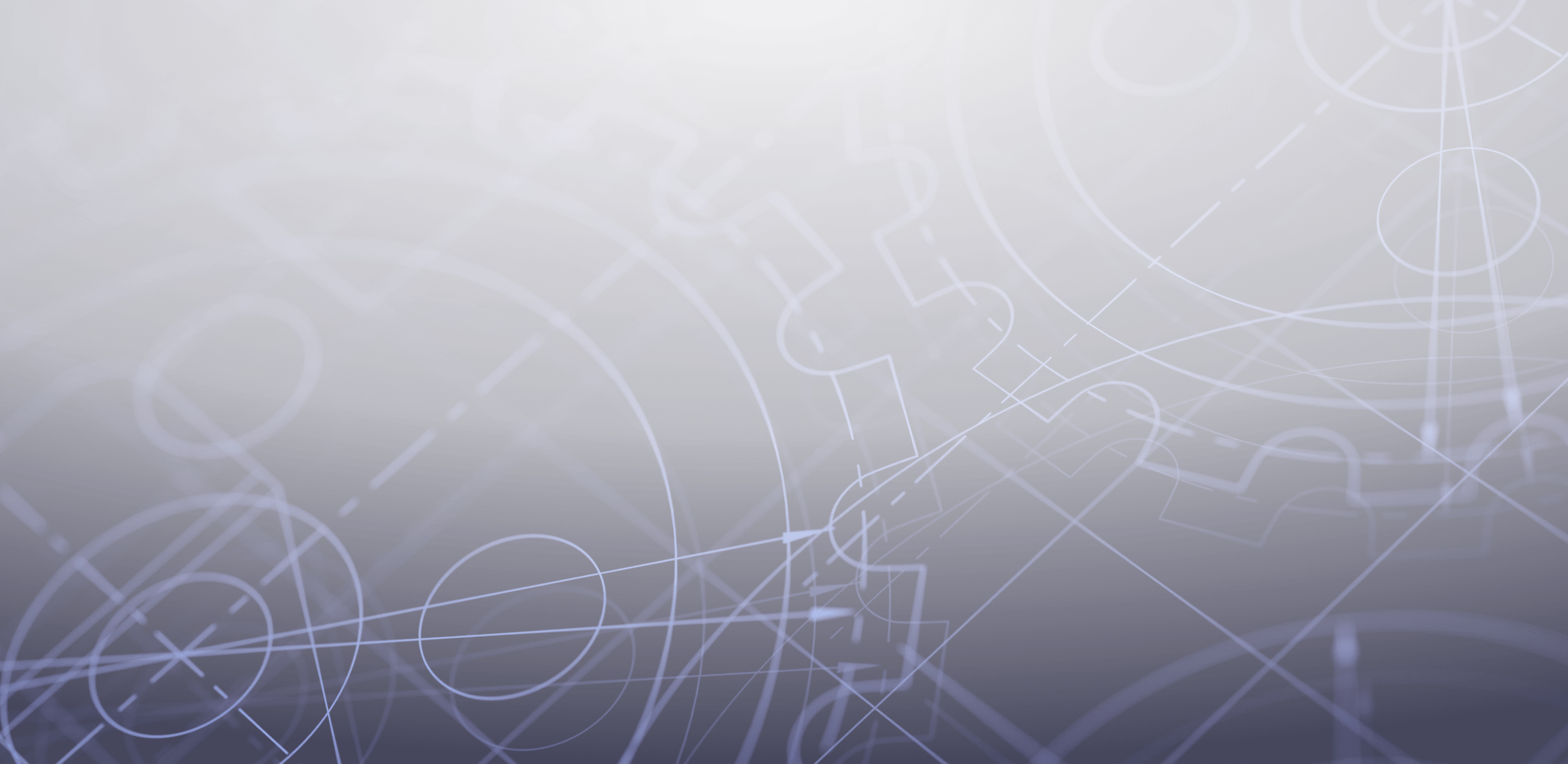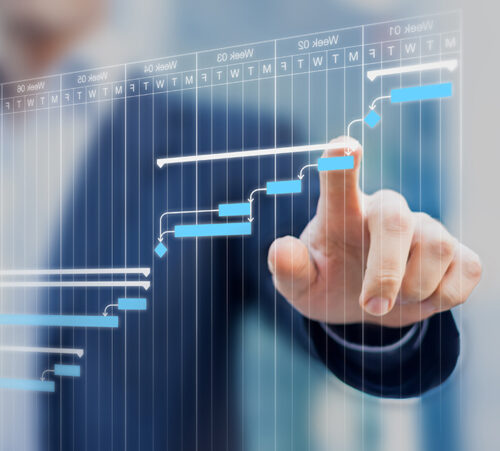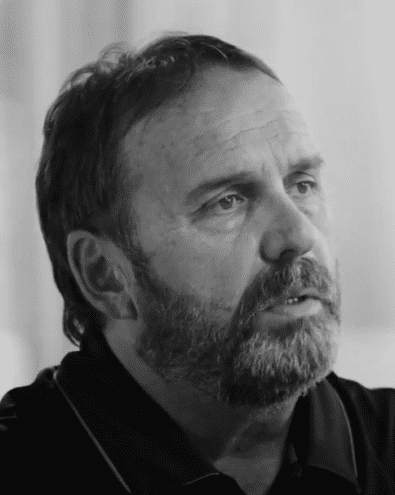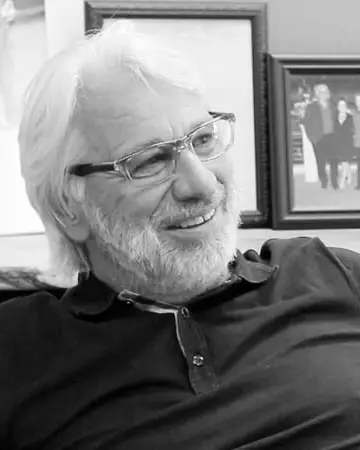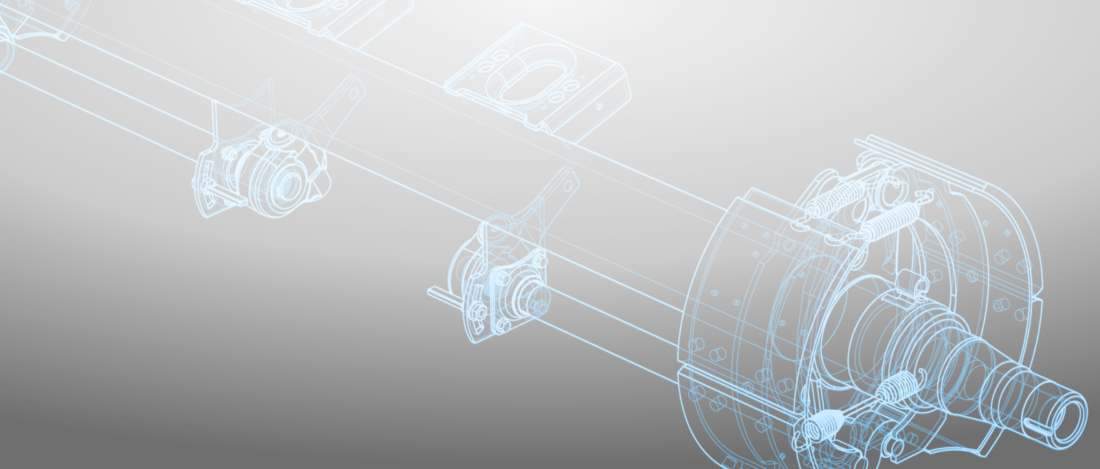Milestone management
Oversee all activities that need to be completed to deliver a job on time. Add milestones related to materials, customer approvals and deliverables, as well as easily set priorities for each department in your organization based on your actual constraints, capacities and the jobs you have on the go. Real-time visibility lets you track and manage key indicators, ensuring that projects are completed on time. Be alerted when a project misses a milestone to quickly get it back on track.