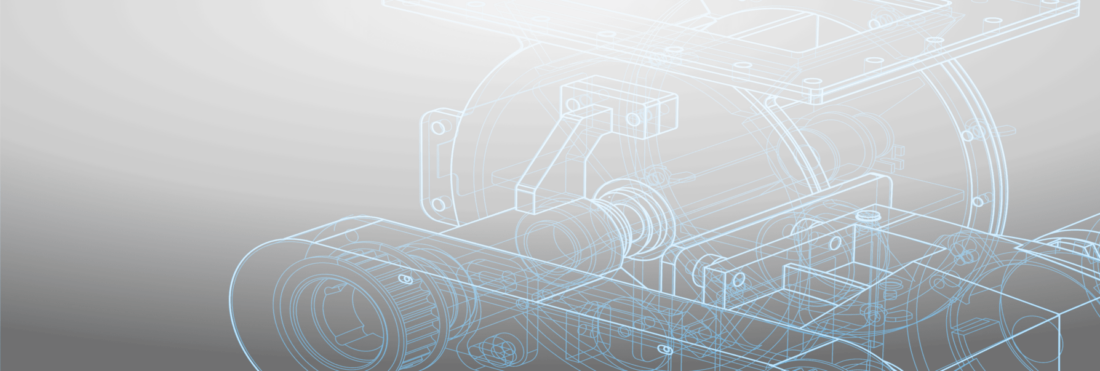Should You Use Excel as Your CRM System?
Though you can easily use Excel to create a database of your customers, Excel lacks several key benefits of more dedicated CRM software. A proper CRM system that is integrated and automated will allow you to better manage your leads and opportunities, move your sales pipeline forward, and ultimately close more deals.
What Is a CRM?
CRM stands for Customer Relationship Management and is a software tool that helps manufacturers organize all of their interactions with both potential and current customers. CRMs are robust tools that help you keep track of customer information and manage your sales processes.
What a CRM can help you do:
- Track customers and their order history
- Identify business opportunities and new sales leads
- Streamline the sales process and reduce repetitive work
- Facilitate better support for current customers
What Is a CRM Dashboard?
A CRM dashboard is a customizable, personalized, and centralized hub that presents your customer information in a way that is dynamic and interactive — and that gives you a wealth of insights into your customers. CRM dashboards are a better way than Excel spreadsheets to view your customer information, making it easier for your sales team to stay organized, and to stay on top of your sales pipeline.
CRM dashboards allow each member of your team to customize their dashboard to easily have access to the information that they need to identify opportunities, prioritize their workloads, and move deals forward. With a dashboard, you can see information at a glance and gain real-time updates on your sales pipeline.
What Excel Can’t Offer
Though Excel can adequately create a database of your customer information, it lacks many of the features that a complete CRM software solution has to offer:
Data Visibility
CRM software presents your sales and customer information in an easy-to-understand dashboard, as well as the ability to quickly drill down further into customer records to access any information you or your team might need.
On the other hand, the user interface of Excel is not nearly as user-friendly, and doesn’t allow you to quickly access information on leads or customers — Excel requires too much searching and scrolling up or down, and side to side to easily view information.
Integration
Integration — especially in today’s business world is — extremely important. Unlike Excel, a dedicated CRM system will easily integrate with other departments’ software tools, for example, moving lead & customer data directly into accounting.
And better yet? A CRM that integrates directly with your ERP system will be a massive advantage for a manufacturing company. Manufacturers heavily rely on their ERP system to drive their operations, so having a CRM that is integrated with your ERP system will save time and make your sales team more efficient.
A connected CRM means not only do you save time by not having to duplicate information between your two systems, but also that your sales team will have access to price lists, past deals, and other tools that will help your sales team do their jobs quicker and with more accuracy.
Bonus Tip:
Creating quick and accurate quotes is a challenge for complex, custom manufacturers, but a CRM that is fully integrated with your ERP will make it much easier for your sales team to give your customers accurate quotes, as they can easily access historical data, price lists, and past deals to create quotes. Or if a product is more complex, they can quickly bring engineering into the process, to develop and refine quotes to meet customers’ needs. Excel just can’t do that.
Security and Collaboration
A big problem with Excel is that it doesn’t easily support collaboration departments. Not only is it difficult to control spreadsheets and maintain accuracy when multiple workers try to access and alter the Excel document at the same time, with no single source of truth for your data, you can never be certain about what changes have been made to your data or if everyone is relying on the right set of data.
CRM systems rely on logins and passwords, making it easy to manage who has access to your data, and who has the ability to make changes. Both collaboration and security are improved with a CRM system, making them a more dependable solution.
How an ERP CRM Dashboard Can Serve You Better Than Excel
CRMs are a great tool to help you manage customer relationships — including customer information, leads and opportunities, and deals, quotes, and order statuses.
But many manufacturers think they don’t need one, and that Excel is good enough. The manufacturing industry has evolved to be much more customer-centric over the last few years, and a CRM is an invaluable tool to help manufacturers be more organized, sell more products, and create happier customers.
Centralized Sales Hub
A CRM allows you to use dashboards and other tools to centralize all your sales conversations and information in one place, meaning your sales team will be able to manage all accounts, leads, opportunities, and communications within one system.
No more missed deals or opportunities because information got lost in the shuffle — or scroll of an Excel spreadsheet.
Better Sales Performance
The tools included with a CRM will allow your sales team to keep on top of all your prospects and opportunities by creating and managing tasks and using a calendar tool to plan and coordinate sales calls. Personalized dashboards for each individual sales rep lets them have all the information they need at their fingertips, to keep on top of all leads, opportunities, and manage their pipeline.
The bottom line is that a more organized and supported sales team — and a better-managed sales pipeline — will lead to increased performance by your sales team and more closed deals.
Increased Customer Satisfaction
A CRM is also a valuable tool for managing the relationship you have with your current customers. Having more information about your customers can help you communicate more regularly and effectively with them, which will lead to a stronger relationship.
When customer support is strong, and the customer relationship is well nurtured, a customer will tend to report higher degrees of satisfaction, and heightened loyalty.
What does this translate to for you? More repeat business and loyal clients who will return to you again and again for their needs.
Are you ready to make the switch from Excel to a real CRM?
Check out Genius CRM — the complete CRM software tool, fully integrated with Genius ERP, that is made for manufacturers selling complex products.
Get your eBook Scared to implement a new ERP?
"*" indicates required fields