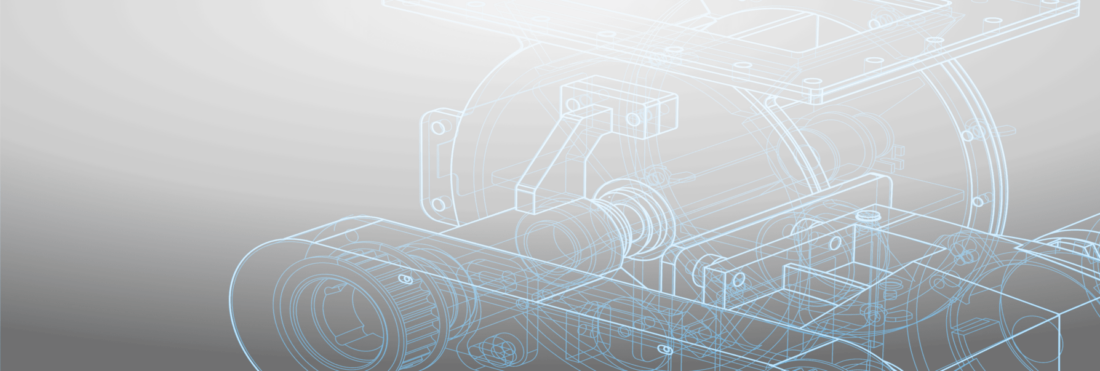What Is Inventory Management?
Inventory management includes all the processes, practices, and systems a company uses for ordering, storing, and managing the raw materials and components it uses to manufacture its products. It involves overseeing the purchasing, storing, and allocating of inventory to jobs and ensuring the proper amount of stock is on hand at all times to save on costs and reduce waste.
Custom manufacturers must closely track two types of inventory:
- Raw materials — Components that are used to manufacture products
- Work-in-process (WIP) — Items in the process of becoming finished goods
Keeping on top of both types of inventory allows manufacturers to find what they need to keep jobs flowing through their shops.
Why Is Inventory Management Important?
Custom shop floors can be disorganized and chaotic. But you can’t afford to halt operations to track down missing items you need to complete a job. If your practices and habits are all over the place, you won’t be able to keep track of your inventory, and you will constantly be scrambling to find parts.
Implementing sound inventory management procedures and practices can help you get control of your inventory. Good practices let you avoid dreaded stock emergencies that leave you with a lack of raw materials to meet production demands — plus keep your shop running at maximum efficiency and improve your overall shop performance.
You will avoid production bottlenecks and ensure that you have the right number of parts on hand to finish jobs, ship orders on schedule, and, ultimately, satisfy your customers.
What Is the Goal of Inventory Management?
The goal of inventory management is to keep your shop running smoothly and to ensure that you always have the right amount of inventory on hand — plus know where to find it.
Four things that good inventory management practices should do are:
- Boost the efficiency of your production processes.
- Keep your inventory organized.
- Reduce inventory carrying costs.
- Reduce manufacturing time.
Why Use an ERP for Inventory Management?
It can seem like a good idea to set up open shelving where anyone can grab a part at any moment to complete a job because it gives your staff the flexibility and access they need. Unfortunately, this will wreak havoc with your inventory counts and make it impossible for you to know what you have on hand and what you need to order, which increases the likelihood that you will run out of a crucial component just as you are rushing to finish a project and get it out the door.
Custom manufacturers need robust inventory management systems and practices to create an organized shop where everyone can find what they need and ensure that they have the right materials on hand — and allocated to jobs.
Deciding to use an ERP system for controlling inventory is one of the best choices you can make as a custom maker. You will get a precise inventory count in real time from fully integrated inventory management systems, such as those found in an ERP designed specifically for manufacturing. You can keep track of your inventory requirements, control costs, and replenish stock based on actual on-the-job needs with only one streamlined and entirely connected system.
ERP systems can also help you create good practices and habits — such as using barcode scanning of parts — that keep your shop organized and inventory counts accurate.
RELATED ARTICLE: Motrec International saved $400,000 after using Genius ERP’s inventory management features
5 Habits of Good Inventory Management
1. Stick With One Inventory Management Method
There are multiple methods of inventory management that you can choose to manage inventory in your custom shop (periodic, perpetual, push, just-in-time, etc.). Pick the best method for your business and then stick with it. Sounds easy, but if you don’t stick to one way of counting and controlling your inventory, you can get into trouble — your counts won’t match what’s on your shelf, and you will constantly be dealing with stock emergencies.
2. Know What You Have
Knowing what you have on hand at all times in your shop is crucial. This is also where an ERP really comes in handy. ERPs give accurate real-time information about your inventory, so you always know what you have on hand.
ERPs also have inventory management features like inventory barcoding and scanning built right into them, meaning workers can scan inventory and let you know in real-time what parts are being used. This way, you will always know what you have on hand and don’t have to wait for a job to be completed to know your counts. Many ERPs will also have a built-in reorder system that will let you know when you are low in stock and automatically reorder parts for you.
3. Be Organized
It’s one thing to have stock on hand, but it’s another thing to know where it is so you can use it. Devise an inventory storage system that ensures everyone knows where parts can be found. Have a dedicated place to store your inventory (including WIP), no matter the size of your shop. Put in the effort to keep this section of your shop labeled and tidy. Dedicating a couple of hours every month to tidying where you keep your inventory will make your shop run much smoother.
4. Be a Good Customer
This is more important now than ever, with supply chain issues and material shortages. You know which of your customers are easy to deal with and which are not — and which ones you would go the extra mile for. Make sure you’re the type of customer that your suppliers want to work with. Pay your invoices early and develop strong relationships with your suppliers to turn them into dependable partners you can always rely on. If you’re ever in a pinch, they will be happy to help you out.
5. Use Data
Don’t just guess what you need to order. Use data and analytics to guide your decisions. Again, an ERP will help you with this, as the data and analytics you can get from an ERP will help with forecasting and decision-making when it comes to your inventory. Make a habit of reviewing the built-in reports your ERP system offers to get up-to-date information on daily stock updates, low stock triggers, sales patterns, and past turnover — which lets you make better decisions about stock levels.
For more information on inventory management and how an ERP can help, check out our webinar Is Your Inventory Growing Out of Control?
Get your eBook Scared to implement a new ERP?
"*" indicates required fields