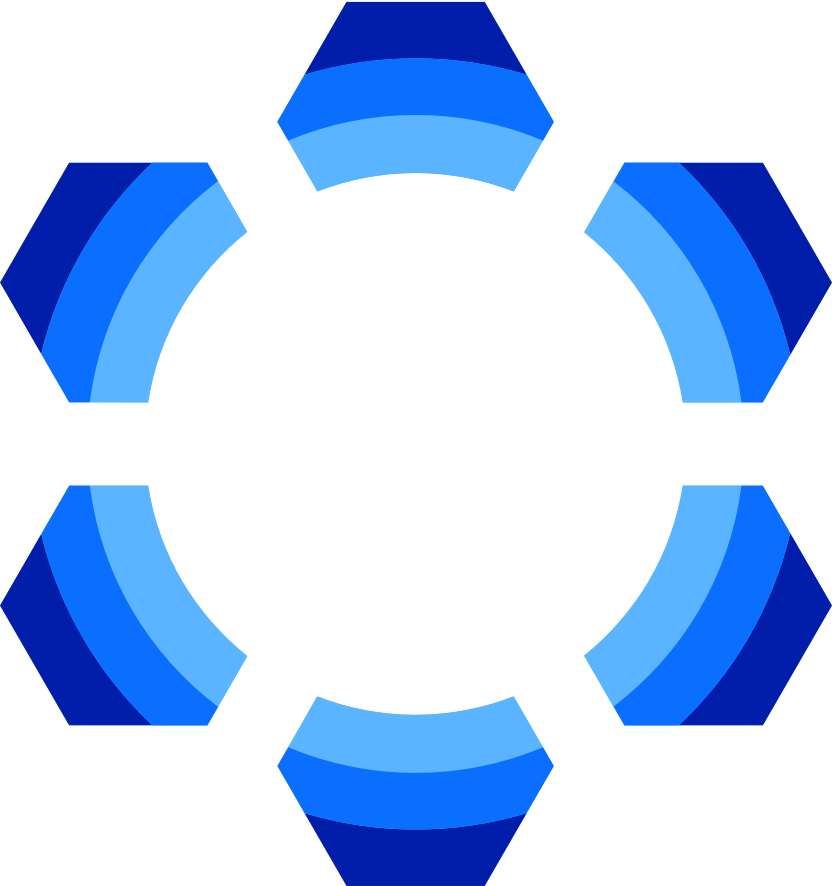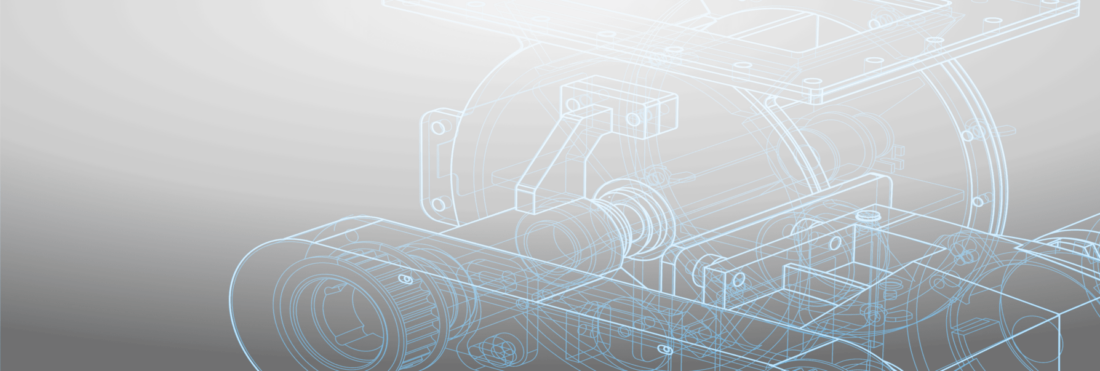Implementing a new ERP system is one of the most extensive — and expensive — projects you can take on as a manufacturer. Setting the right budget for your implementation project will not only ensure a successful implementation but will also lead to increased efficiency, streamlined operations and significant cost savings in the future.
Properly estimating the budget for an ERP (Enterprise Resource Planning) system involves careful consideration of various factors such as the scope of the project, the size of your organization, the complexity of your processes, the level of customization or personalization required, licensing fees, hardware and software costs, training expenses and ongoing maintenance and support fees. It is also essential to account for unexpected expenses and potential challenges that may arise during the implementation process.
Below, we will take you through the steps — and talk real numbers — on how to budget for an ERP implementation project.
Analyze Your Needs
The first thing you need to do before you start an implementation project is to analyze your needs and determine what kind of ERP your business will benefit from and what type of implementation is right for you. This is the biggest factor that will determine the cost of your implementation project.
Do you have a very specific pain point, like an inventory problem, and just need to fix that? Or would you benefit from a fully integrated system? Only fixing one issue is quite different than getting an all-in-one system.
Question #1: Do you need a full ERP system?
If you only need a software system that fixes one issue, the cost is less — but the benefits you will see are less. Conversely, if you get an all-in-one system, the cost is more, but the benefits to your organization are far greater, as improvements will be made not to just one process but across your whole organization.
When doing a needs analysis and trying to determine what type of system is right for you, consider the following:
-
The functions and processes you have that need to be improved or automated
-
Processes and data entry redundancies that need to be reduced or eliminated
-
If you need improved communication between departments and customers
-
Your company’s strategic objectives
-
Which departments will use the system, and how they plan to use it
The answers you come up with to these questions will determine what size and type of software system is right for you.
TIP: When looking for an ERP system, update your org chart and share it with potential ERP suppliers. Understanding the different personas in your company will make it easier for an ERP supplier to create a budget for you: An accurate org chart allows ERP suppliers to know the different types of licenses to include and how many users you need, which will make it easier for them to supply an accurate quote.
Question #2: Which ERP tier suits your business best?
ERPs come in different sizes, or tiers, which are generally broken down into three categories:
Tier 1
These are the big brand name ERPs, with highly customizable systems (ex. Oracle), and are by far the most expensive. If your yearly sales are over $250 million, this is the right tier for you.
Tier 2
These are specialized, or niche, ERP systems, which are a hybrid between Tier 1 and Tier 3. They generally offer less customization and flexibility than Tier 1 ERPs but are industry-specific systems with built-in functionalities dedicated to your needs. If your annual sales fall somewhere between $25 to $250 million, this is where you should be concentrating your efforts.
Tier 3
This is the lowest level of ERP software. These systems still give you the advantages of modern ERP software systems but have less overall functionality. If your annual sales are less than $25 million, this tier makes the most sense for you.
Question #3: What type of pricing model is right for you?
Modern ERP systems tend to come in two different pricing models — subscription-based or perpetual — each with its own advantages and disadvantages. Determining which is right for you will have an impact on your implementation budget.
1. Subscription-based
Subscription-based pricing or SaaS (software-as-a-service) models offer you flexibility and scalability but will probably cost you more overall. SaaS systems use a cloud hosting model (vs. on-premise), meaning they require lower hardware costs and lower up-front costs.
Under this pricing model, you pay recurring yearly subscription fees based on the number of users you have. Your initial cost to acquire the system will be low, but over the lifetime of the software, you will likely pay more.
One of the biggest challenges manufacturers face with subscription-based models is the unpredictability of future costs. With this type of fee model, as your number of users increases, so does your expenditure — offering excellent scalability — but potentially straining your budget. Annual subscription fee hikes can also be common, making it challenging to accurately anticipate and budget for these increases.
2. Perpetual
Historically, this is the software model that businesses have used. You purchase a license for the software for a substantial sum up-front, but your overall costs are low, as you usually only need to pay for maintenance and upgrades, and there is no recurring subscription fee.
Under this model, your initial investment is very high, but generally, your costs are lower over the lifetime of the software. This gives you the advantage of having well-defined costs but lacks the flexibility and scalability of SaaS models.
This fee structure also usually means that you will host the software on-premise (vs. cloud-based). This may require you to upgrade existing hardware, as well as have someone on-site to manage the system, which may come with a considerable financial outlay.
Question #4: Do you need to change your processes?
Many customers want their ERP implementation to go quickly, meaning they want to make as few changes to their business as possible to get their new system up and running. The reality of this is that customers want their new ERP system to adapt to their current business processes — even if these processes are not always optimized.
ERPs have best practices built into them. You should think very hard about whether you want to change and optimize your processes to meet ERP best practices or if you want to pay to customize an ERP system to meet your existing processes. Both choices cost time and money, but one option leaves you with optimized processes, and the other does not.
How much should an ERP implementation project cost?
This is one of the questions that our ERP implementation experts get asked most frequently, and here is the truth: You should expect to spend between 1-2% of your annual revenue for an ERP implementation project. An implementation project that costs 1% of annual revenue will involve an out-of-the-box ready system with little, if any, customization. An ERP implementation project on the higher end of this spectrum that costs closer to 2% of annual revenues will involve more customization.
So how does this play out in real numbers? Let’s take a figure in the middle of this spectrum: 1.5%. If your annual revenue is $5 million, you can expect to pay $75,000 for an implementation project. If your annual revenue is in the $10 million range, you can expect to pay $150,000. If your yearly revenue is closer to $20 million, you should expect to pay around $300,000 for an ERP implementation project.
Implementation and Professional Service Costs
The cost breakdown of an ERP implementation project is divided into software costs (the pricing model you choose) as well as implementation and professional services fees.
Implementation and professional services costs are further broken down between consulting, training and support. Consulting fees encompass essential tasks like business analysis; training fees include user training, simulations and tests; and support fees include services like data migration, personalization and customizations.
Costs in these categories can vary widely depending on the system you implement, how much customization (or process re-engineering you need) and what type of training your ERP provider offers. On-site training days with consultants are expensive, whereas online-based training is more affordable and provides greater flexibility. Many manufacturers find a mix of the two is ideal, giving staff members both the flexibility of online training and access to the expertise of a specialized ERP consultant — at a more affordable price.
Contingency Fund
Another important factor to consider when budgeting for an ERP implementation project is ensuring that you have a contingency fund set aside. There will always be — I repeat, always — unforeseen costs when you undertake such a large project. The truth is that implementing an ERP is a sizable initiative, and it will disrupt day-to-day operations. You need to set aside money to cover things like employee wages for when they are pulled off the production floor while training and any other unforeseen costs.
Your contingency fund should be approximately 10-15% of your total implementation budget and will be used to cover things like:
-
Employee wage costs while training
-
Retraining costs
-
Incomplete tests
-
Process re-engineering
-
Employee resistance to change
-
Unnecessary customizations and integrations
-
Customer dissatisfaction during the implementation phase
-
Unforeseen maintenance costs
Final Thoughts
Investing in an ERP implementation project is a considerable expense but one that comes with big rewards. Taking the time to think things through and create an accurate budget can save you from costly overruns and ensure a smoother ERP implementation process. We hope the above information helps guide you through the process and empowers you to make well-informed decisions.RELATED WEBINAR: Budgeting for an ERP Implementation Project
Get your eBook Scared to implement a new ERP?
"*" indicates required fields