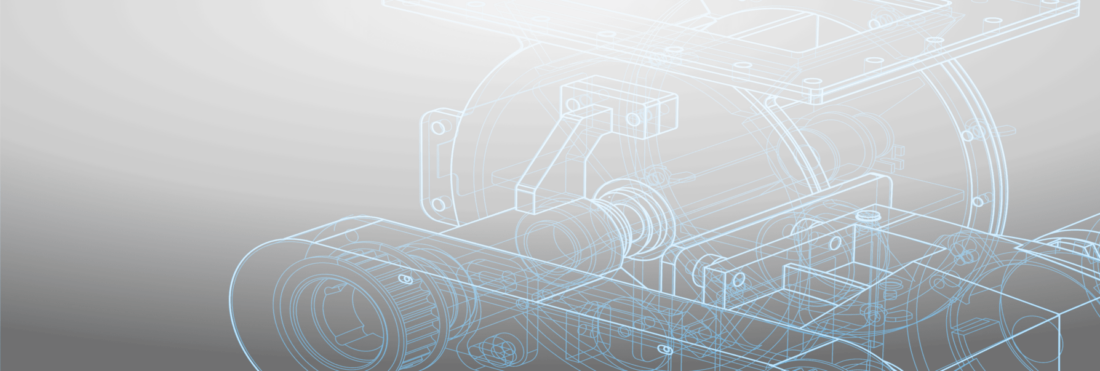Learn about our new fully integrated module that includes everything you need to manage your service team while they are out in the field. Genius Field Services is a comprehensive mobile application — fully integrated with Genius ERP — that lets you schedule, track, and monitor all off-site jobs and personnel.
Read the transcript
My name is Frank. I have been with genius six years. I’ve been working in implementing migrations, all sorts of project, and now with sales. So I’ll be happy to introduce today what is Field Service Equipment Warranty and More.
Thank you, Frank. So everyone that’s on the call today, we’ll go through a bit of genius history, but I’ll keep that really condensed. After that, Frank will take you through equipment management, service calls, and And then how the field crew can really use a genius ERP when they’re out on service calls, when they’re out doing work away from your facilities. And then at the end, we have questions as well. So anytime questions come up, we have a chat feature in So just send your questions through chat, and then I’ll take the questions on your behalf and run them through with Frank, and he’ll give us the answers to any questions you have. Okay, so let’s dive into a bit of where genius where this came from and what we’re doing here. We started off in 1989 as a industrial engineering consultant firm, mostly working on improving manufacturer’s processes, improving their internal practices. Right away, we realized software is going to help with that, and we started building our own software. We released the first version of our older software in 1995, switched in 2006 to the current platform that we’re on, and we’re about to roll out V13 here in just a couple of weeks.
So really exciting growth that Genius is going through. A lot of great customers we worked with along the way helped us build the software that is really specifically built for custom manufacturers. Right now, hundreds of companies trust Genius, work with Genius. You can see from the map here, it’s out of date. I should have updated it. There’s a few more red states It’s marked there now where Genius has a customer installed and working. Got more than 100 employees across North America. For us, everything is about helping manufacturers grow. We’re over 30 years now working with manufacturers, getting to know your business, helping manufacturers really put more through their shop so they can earn more and build their business. The next thing What I want to take you through is what we’re doing today is a webinar just to introduce you to something. But once you’re working with genius and up and running with genius, we have what’s called our genius academy community, online eLearning, controlled courses that are built to help you step through stage by stage, both from an implementation perspective. Nice in this current remote time period that we’re in when maybe not all your employees are in the shop all the time.
And then we can go through implementation that way. We can implement fully remotely now. But then also as you add more features, as you add more parts of us. Maybe as you add new staff, they can learn entirely remotely as well through genius Academy. Let’s go to the next slide there, Frank and Eric. Perfect. So We’re a full service ERP, and that maybe means different things, different places. But again, we are built for custom manufacturers and custom manufacturing. The more custom you are, the more high mix, low volume, the more you’re going to find a fit with what genius delivers for our customers. Everything from the sales process up front, coding and estimating through engineering. Engineering is really integrated into genius ERP. We are engineer-driven engineer-led historically, so we really want the engineer to be part of the manufacturing process. With engineering and genius CAD to bomb technology, we’re really bringing the engineer into the center of the ERP, all the way through inventory, production planning, the entire shop floor process and everything after to ship it out the door, and And now adding field service and equipment management, more of the after production side of things.
There’s also a CRM built in. We have mobile applications that run with genius. Then there’s If you need some flexibility in terms of reporting, maybe some API you want to integrate other things into genius or just work with genius a little bit of different way, those are possible as well. Then everything is set up on a sequel and a. Net framework. So very familiar to a lot of people that are running other Microsoft products. So that’s a nice lead in for the baseline of genius. I can turn it over now to Frank to talk about who genius works with in terms of inside each company and then what we’re here to go through today, equipment and field services.
Thank you, Jesse. All right. All right. Who was GENIUS built for? So for sure… Let me turn off my web count so you guys can actually have a full view here. Did I do this correctly?
You did, yes. Can you still see?
Perfect.
All right.
Now, we are focusing today our presentation on after-sales service and also on field service, but we cover a whole broad of roles. I think Jessie already said it. We cover from sales, procurement, engineer, engineering, production. But today, really, the focus is going to be on, let’s say, Marianne and Mario. These are going to be the roles that we’re going to be really discussing in our after-sales, coordinating, and field service interventions. Just trying to change slide here. All right. Bringing equipment and field service capabilities, we really enhance your experience with genius in the way that you’re going to be able to manage warranties, manage equipment, not only equipment at your customer’s side, but also asset or equipment that you have internal. Replacement part, finally, but not least, we’re going to be discussing also how you’re going to manage or give tools to your service group. Let’s explore how we’re going to do this and what we’re going to bring to your team. My presentation is going to go into three phases. The first one, we’re going to be discussing equipment maintenance and accounting So it’s going to be targeting more internal equipment. Then we’re going to be talking about Marion’s role that we saw on my previous slide.
We’re going to be talking after-sales, how we handle orders coming in or service calls, and how we’re going to as a task to our service team. And last but not least, we’re going to look at what we bring as tool for your field crew. So first of all, let’s go through the equipment maintenance and accounting. Again, we’re going to be talking about how do we handle our internal equipment on this first phase of my presentation. So typically, when thinking of internal asset management and machine maintenance, we’re going to be asking ourselves a typical question. While break number two break again. We had to stop production for three hours. So how would we be able to prevent this next time? This is three hours that are key to our business. We got mismatched financials on the CNC number two, and a year, and we’re wondering, how come do we have these cost deviation on what happened this year for all the tasks that we did on CNC number 2? Third, Whitman machine has been down for three days just because we try to save some money on some retrofit part that goes for what, $100? There’s some nice little numbers in there, but basically we’re trying to say that within three days, we probably lost about $6,000 of revenue to try to save $100 on a part.
Let’s go through these three example and see what genius can bring to the table to help you circumvent that or prevent that. Break number two broke. We You have to stop for three hours. Normally, you’d be able to plan some maintenance on some machine or at least see what you did before on a certain machine. When you have to stop again and do some intervention, you’ll be able see what you did in the past and learn from that. What we’ve done in genius is we’ve added what we called an equipment file. You can create a file for an existing machine, an existing equipment, It could be something linked to your production, maybe to some inventory. It could just be something that you have in your shop that you’ve never even transacted on into genius. You can create an equipment file for that. Now you can start tracking. What can we view through the genius equipment file? We can look at history of intervention. Here I’m going to be pointing, and you’re going to see that a few times in my presentation. We’re going to look at, for example, the service call history report or some cost tracking, but also we’re going to be looking at replacement part.
At the bottom of the file there, you can see that there are a spare part listing. You can add the correct model, the correct part number for your spare part for that equipment. If we know in advance which part we need, less chance that that break will go down again. On top of that, we’ve added some custom fields. In genius, you’re able to add custom fields to your liking. It could be a date, numeric text. You define the label, you define the content of that field. Then that could trigger alerts, email alerts, or different type of behavior in the system based on these fields. Let’s go to our second example. We’ve got some mismatch match financial costing on CNC number 2, and we’re trying to track down maybe what happened and what was the cause of these deviations. With our solution, you are able to track every transaction that was made against an equipment. That means that through the system you’ll have cost tracking report, allowing you to see the original purchase in case of a sell of an equipment, the service that were done upon it, and you can track down the cost of each of these different services or parts replacement.
If I drag it down a bit, you can even have more detail by running what we call the service call history. That will give you a bit more detail on what the intervention was, who did it, how much time they take to do it. Our third example, when the machine has been down for three days, again, because we had the wrong part for replacement. Now, we probably lost about $6,000 of revenue just because of that. What could we have done upfront to prevent this? You’ve seen it earlier in my first slide. We now will have a spare part listing. Let’s make sure if we order replacement part, we got the right one. Let’s not mess up $6,000 or three days of revenues just because of $100 part. Looking at the equipment file, you will have that spare part listing We can remember also that we did have a spare part report also. All right, enough slides. Let’s go into the system. Let me show you a few live example of what that equipment file looks like, and then we’ll come back to this for the next round. Within genius, maybe start with the landing page.
This is a landing page of genius, and we can see at the main menu here that I have an equipment section to the system. From that equipment section, I can list and create all sorts of equipment. As you can see here, I’ve tagged it to a certain serial number. I can flag it to something that has not even been ever transacted into a genius, or it could be link to something I have right now on the shelf. It could be an equipment I’m about to sell, it could be something I just purchased, it could be something I’m still manufacturing, fabricating. So all sorts of link possible. And then for sure, in genius, you can drill to a link record. Here we have this link against some ongoing production, so I can actually click and view that ongoing job. I have it linked to a certain part number in the system, so on and so forth. Even in this case, I took the the ability of linking it to a certain customer. Probably this is part of an equipment that was sold to a specific customer, and I can track down where does the equipment was shipped, where was the equipment shipped, and who did I bill it And then, as we already discussed at the bottom, I can find all of my replacement part that I’ve listed just to make sure I have the proper things if I need to do any replacement.
And I can view even attachments. I could view custom fields by clicking here. If we’d have to create any fields, they would be listed here. If I’d go into some of the history tracking, I think I do have some history on that second one here. Let’s go Equipment, and we can go Cost Tracking. Let’s see what led to a certain cost compilation against that equipment so we can see there was an original sales order, initial order, and then there was some service break, inspection and repair done for a certain amount. If I pull I press down and I go to the next report, let’s go for that other one that we looked at that was a service call history. Again, in this case, I can see which equipment was serviced. Then I can see the work that was done, the part that were used, who did the work, how many hours. We could even have the technician’s notes listed on this report. That was more oriented, forward, maybe internal equipment, even external equipment tracking. But this was really to show you how the file to track each equipment looks like in genius. If I go back to our presentation, let’s Let’s look at Marion’s role now.
Let’s say I’m after-sales service coordinator. I get calls from customer, I get calls from technician, I’m trying to dispatch technician to the right spot. I mean, you can see the micmac we have on screen right now, trying to make sense of all this. That’s a in the related role. We’ve got to bring good tools to the table to help you. Typical situation in Marion’s role would be, I’ve got a customer asking for an equipment. Let’s say Tom calling coming from Richardson, that would be one of my customers, and he’s asking me to service his equipment. He says we sold that equipment to him before, but me, Marion, maybe I’m in my role since three months, four months, maybe even a year, but I’ve never heard of Tom at Richardson. I have no clue what we need to do on that machine and what service we need to do. We’ll see later on how we can help Marion to fulfill her role. Now, Mario, our technician, arrived inside to realize he didn’t even bring the right part in his truck. Now, he had to come back to the office the next day to go back and fix it again, 24 hours, 48 hours later, basically, probably losing a customer, and maybe the customer ran or was down for that period of time waiting for us to come back with the proper part.
So having the wrong part can be really, really bad on your business. We did service at no charge under warranty. Now, Everybody thought that was great, but then when we looked at our financials, we realized that that warranty was actually expired. So we did some free services that should not have been covered anymore. So we’ll take a look at that. Last but not least, I double I was booked by my technician. So I’m trying to send Mario at two sites at the same time. We just come on that morning and Mario is telling me, Well, where should I be going? Which one is more important? And maybe to realize that both customers are down right now waiting for our services. We’re going to need to take a look at what can be done through Marion’s role to help with guide the technician’s dispatch. All right, let’s look at the first example. Customer is asking for equipment to be serviced and we have no clue what service is required. So I was saying Tom from Richard’s called in and he says, Yeah, you sold me that machine. You probably know what needs to be done, and we’re going to be stopping the machine in a week or so, and we’d like you guys to come in and service it.
All right. So today, very simple, ingenious, you would log what we call the service call. In our sales section of the system, there’s a button to create a new service call order. Within the detail of that service order, you’ll have a place where you can actually select an equipment at the customers. If you’ve sold an equipment before, if you’ve linked an equipment to this customer, it will be available for you to choose from. So Maryanne, getting the phone from Tom would be able to pick Richard as a customer and see that there’s an equipment link to that customer and be easily able to find it. Then, typical thing would happen, Marion would have access to seeing that equipment profile the same files we were looking at earlier. She would be able to look at all the reports. Might it be equipment summary or maybe service call history, trying to figure out what could be done next on that machine or what might need to be serviced. In this case, Mario arrived on-side to realize he got the wrong part in this truck. He’s going to have to go back to the office and one or two days later go back to the customer, probably losing some business if that customer has been down for that entire time.
What we want to really make sure in the best solution is, let’s get it right the first time. You guys probably heard of first time fixed rate where we’re trying to get or keep customer satisfaction as its highest and make sure that when we go to service a customer, we make sure that when we go to service a customer, we make sure that that visit really counts. That being said, Marion will be able to see in the equipment file all the replacement part that are required. She can pre-assign the part that she feels would be best to bring, or the technician can look at this list before he even leaves the site to make sure his truck is correctly loaded. Having access to all that equipment file, meaning access to the spare part processing will be super important at that point. Oh, that’s true. On top of that, we thought about maybe some layering. What I mean here is perhaps you’re not selling just one equipment or one machine. Perhaps you’re selling a package or a project. Within there, there’s children equipment. That’s how we call them. Perhaps you sold a production cell of some sort, and within there, there’s a conveyor, a feeder, and other type of equipment.
You can definitely have the a current equipment and a child equipment, each having their own replacement part listing and warranties. That concept will come in and be very important. Oh, we did service and we actually didn’t charge for it, thinking it was still under warranty, but that warranty was expired. Very, very important to know what warranty can apply to a certain work. When you’ll be logging your service call in genius, you will be able to see and choose which warranty are still applicable on that equipment. Then choosing that warranty in the system, it will list to you the expiry date of that warranty and the coverage for that warranty, so you can make sure that you choose the one that applies. Here we can see in the equipment file, you can have multiple types of warranties with a range the date so you can make sure that you know if it’s still applicable. All right, now I double-book Mario to be on identified at two different customers. He’s about to leave in the morning and he realized that he’s double booked. So what are we going to do? Call in the customer? Marion has to realize that both customers are down and she now needs to pick which one is the less damaging for business.
That’s the worst situation. Nobody wants to be in there. So what we can do for sure is when you book a customer, you can, well, first of all, make sure that Mario is available or somebody from this team. What we can see here is a calendar format where you can see each of your field crew’s assignment and see who is available. But on top of that, on that same screen, if we go in that full capture that I have here, you can see that all of the tasks that we need to assign in all of our field crew at the bottom, who’s available, who’s busy. You can quickly see through some nice little color coding also, some green flag saying that everything or all the hours were already assigned, and some of the yellow flag means that there is some remaining time to be scheduled. Let’s take a quick look in genius to go through some of these examples that we just to discuss. The first thing I would do is I’m going to go through that main screen and I’m going to run into creating a sales order. What I propose to do here, we’re going to run that example.
I’m going to take Marion’s role and we’re going to get that call from Tom at Richardson, and we’re going to process that service order. Let me go into the sales order side of genius, and here is our nice add service call bit. If I press this, you notice that the type of order is actually service calls. It’s really easy to track down initial orders or different type of orders from service calls. Now, I’m trying to pinpoint who is Richardson in this case. I just know it by heart. This is Richardson International, and Probably I know that this is not John, but it’s Tom that’s actually calling this time. In this case, Tom is telling me that he has an equipment that we need to service. Let’s add some detail to this service call. I’m going to go into the Service section right away. In the equipment magnifying glass here, I can see all of the equipment that are tagged to that Richardson customer. In this case, there’s only one equipment making my life very easy. On there because I have a link to the equipment, I can actually click and review some of the critical information that I might already have on file.
I’m lucky here, I already have a list of parts. Let’s say Tom is telling me, I’m hearing some grinding sound. I think it’s the belt that needs to be changed on there. Cool. We have the belt model, so right away we could maybe specify it to our technician, to Mario, before he goes inside. So let’s do zero, 10192. All right, let me go back here. While I was doing all that, we got some information from Tom, so let’s put it in there. What is this service call going to be? It’s going to be a service. Let me just pick from the service line I had in the system. In this case, we could say Tom… Sorry for my spelling, I think it’s spelled that way. Heard grinding noise, probably change belt, something like that. On top of that, I might be wondering, is there a warranty that can be applicable to this? Let’s go see in the warranty If my equipment has any warranty listed against it, I would see it by clicking here. In this case, I know I don’t have any warranties that were ever linked to that equipment. In this case, I know that service is going to be invoiced.
Now, I’m going to push this a step further so you guys get a feeling of how we can work with genius. But bear in mind, the next step I do is really optional. If you want to use the engineering side of genius, you could actually push your data to your technician with more detail. I’m going to click the engineering document and I’m going to actually estimate what work is going to be done on that service. When I selected my service, I already had some inspection and some repair on there. I can quickly go to my grid mode and maybe complete the hours that were estimated. Upfront, my template had one hour of inspection and nothing for repair. Maybe I know that changing a belt is about three hours on that machine. We were just discussing a belt. If I go on the material side, I can quickly add that part that we saw in the listing earlier. That would be our belt. Quantity 1. If I save this, let’s just do a quick rollup of the cost. And quickly, and again, we can go into details of this engineering section or estimating section if you guys are interested in another session, but you can see I’ve evaluated my cost and my sales price so I can have an idea of how much I’m selling that service for.
If I go back to my service call, that pricing came up automatically. All right, now I now have a plan or something in mind for what is supposed to happen for that sales order or for that service call. Let me confirm this. Now, the The next thing is maybe we need to know if we have actually somebody available to work on this and how to assign it. Let’s go to our web page to see where we have technicians available. I’m going to go into my Milestone dashboard, just refreshing. All right. What I’m going to do is I’m going to jump to my assignment dashboard. If I look at all my technicians here, very similar to what we’ve seen earlier, and if I drag, let’s say it’s somewhere this week or next week, let’s say it’s somewhere tomorrow. See, I don’t have anybody busy right now. So I can clearly send out somebody in a rush, and I can simply pick on that last one, 4 hours. If we wanted to see some details of what needs to be assigned here, we can click on that task number. We would right away see some details Who’s the customer?
What happened here? We got some grinding noise, probably a belt that needs to change. I can scroll down and get some detail on the service that was released or created by Marianne. And then I can simply assign it to the proper person at the right moment. Let’s say let’s put it that Tiger already has something. Well, so let’s say two days later. I could say Tiger is going to take this and it’s going to be on a certain date. We can put it on total hours or we can give it an actual very precise range of time or range of date and time. Let’s say 8: 00 to noon or something like that. Save. Okay, so now I’ve assigned all my time that was required for that assignment for that work. If we scroll, you’re going to see that Tiger is now busy on that service for four hours on the 25th. All right. In our next section, we’re really going to discover how all of this comes into play for Mario or our field technician. So what tool is he going to Have Andy to make his work or is they efficient and keep our customers satisfied?
Me as Mario, probably today without any RP or I’m not sure what system you’re using today, but it’s hard to get access to the proper information while you are traveling, knowing what you have to do, what is the equipment I’m going to find on-site, what are the parts I should have in my truck, et cetera. So very limited information, usually to guide your work. Typical question ranges from, where am I driving next? Who should I be calling? Maybe I want to make sure the person remembers there’s an appointment today before I actually walk in the door. What will be the equipment I’m going to be servicing? So Cool that Marion now knows, but how can I know? Is it going to be a conveyor, a feater? What is it? Maybe what work was done before? Maybe it’s the second time we go do certain work. I might want to know to make sure I got it right that time. What is the model of the belt we’re replacing? Maybe I got similar models in my truck. I want to make sure I got the right one on stock. What is the work? What is the exact work being done?
I’m sorry, here I jumped when we were talking about work at charge or to a charge. So I can actually, me as a technician, find out if there’s any specific warranties on the equipment. Maybe I’m going to find out that there’s additional work to be done on the equipment, and while I am on site, if that’s covered by warranty, I might use So you see efficient time being on site already to do that maintenance instead of driving back at our cost. What is the task to be performed? So probably see the work order, see that there’s a grinding sound, get some information How much time, meaning that today, probably you’re tracking time of your field crew through paper, emails, word of mouth, supervisor calling in, saying what happened this week for his team, all sorts of things. Let’s see what genius brings to the table for your field service group. Where am I driving next? And maybe who should I call before actually driving on site, making sure somebody’s waiting for me. When you go on your phone through our assignment page, you’re going to find that we have, against an assignment, a slew of options in your menu.
That’s what I’m going to go through next. You can actually call your contact. By clicking on that option, it will pull up the phone number, and you can see the contact name and information straight from your assignment, by the way. Then you can also click Get Direction that would pull up on I don’t know. If you’re on an Android device, for example, it will pull up Google Maps and get you driving direction. What is the equipment that we’re going to be working on? Well, is there any work done recently and all that? We’ve just covered those different issues. But the point here is, Mario really wants to know what he’s walking into. What am I going to be surfacing and what can happen there? I want to be prepared, making sure that my work will be efficient. Within that same assignment, I can actually reach all of the equipment report that we have seen in the first section of my presentation. So the technician from his phone can actually access, again, with security permission, cost history, service call history, maybe even some configuration. What we mean here by equipment configuration, by the way, you could have used in our software what we call the product configurator.
That would be a way to actually give attributes to something you’re selling. Could be, for example, we do have customers in a trailer business, the size of the trailer, the height, the color, stuff like that. If it’s a machine, you could have maybe the horsepower, the capacity, length of a conveyor, for example. So these could be the typical attributes that could be listed on their equipment configuration. So all sorts of equipment, so Mario can take or know what he’s walking into or on-site, make sure he’s got the proper specs. So a few example, again, of these report that can be pulled from his phone, the the replacement part listing on the right. On the left, we’ve seen this a few time. The service call history. On the bottom here, this would be within the equipment summary report. You can find a detailed list of all the warranties. So again, Mario on-site finds out that not only the bully needs something, but we need to service the conveyor. Well, he might find out that there’s actually an extended warranty that covers a conveyor that is still valid, so he could do the work free of charge.
What is the task to be performed? Usually when we get on-site or just before, we’d like to know what we’re walking into. This would be the case where we want to know that Tom heard a grinding noise, that he thinks, not sure, he thinks that the belt needs to be replaced, for example. From the phone, again, from your assignment, very easy to click and get to the job report. In this case, the first page is going to be a summary of who’s the customer, where are we going to, what is your assignment, some special instruction. This is where we would see the grinding noise and all that. Then if you scroll, you’re going to find some typical work order where you could have even articles on there about material that are required. This is where we would see our belt. And below that, there’s the time that was assigned to each of your work steps, if any time was pre-assigned. Then if you can continue scrolling, if Marion or anybody in-house has attached any special documentation, work instructions, or any document at all to your work order, you could see that also through that interface.
Again, getting Mario to be fully equipped to deal with the situation that he might encounter on site. Last but not least, how do you track your time? You’re going to be able to, instead of using paper, emails, or Excel, and then reentering the data within the ERP, we do give you a log time function that allows you straight from your assignment to log your time. When using this feature, you’re going to see that the complete header the information for your task is going to be filled out, you only need to fill out the bottom section that would be the time used. So either start and end time, or you could also fill in a total time to a certain date. You’ll be available to you to log time against tasks that were not planned. Like I was saying, we found that there may be some service to be done on a conveyor or something of the sort. A technician will be able to log on planned time also by filling in the top section through another menu. Let’s actually get into a live example in genius. All right, so we’ve assigned our service, and Now, here’s what the service crew would see.
Here’s what Mario would see on his phone. He would log in and get to that Field Service page where he can see his assignment or like I said, log in some unplanned time or maybe do some material consumption, even do some inventory lookup if he wants to through his phone. The point here of our conversation was through the assignment, then he can see what he’s supposed to be working on. Here’s Richardson. Here’s our assignment that was planned for the 25th, and I can click and actually get direction to go to Richardson. I could use to get the call contact, but in this case, they would just propose to me to send the information to the phone. You can see it’s offering me to driving direction to get to that location. Next, we can see all sorts of equipment information. Very similar to what we’ve seen so far, we can see… Oh, this is in French. I probably didn’t change my language heading. If we look at, let’s say, history of calls that would be called here. This would be the call history. This is the exact same report we saw earlier. It’s just that my setting is made for an employee that’s in French.
I’m really sorry here. It’s a service call history, and it’s the same one we actually saw earlier that Mariane was looking at from her full license. All right. So similar to that, we could go see cost history and all sorts of similar reports. If I’d go to the job description or job reports, and I’d look at the technician work order We would find that there’s an actual ship to build to information, some special instruction, probable delta change, heard a grounding noise, grinding noise. If I’d scroll down, I’d see a work order with some repair and inspection that needs to happen. It’s really like a work order that would be accessible straight from the phone. If we look at another assignment, I got a bigger one here that actually has a few attachments. If you want to see an example, we can look at the technician work order. If I drill down this example, you would see that that’s actually a way longer work order. There’s a lot of install step on site, and there’s some machine drawing and some more detailed drawing here that was left on attachment to that work order. All right. Again, the objective here at some point will be either completing the assignment, but for sure we’re going to have to consume time or consume materials.
If I log time, again, as I said, all the information is filled out for the top section. We only have to either enter a total time or we could say start and end time and be very precise. Say maybe I started at eight o’clock and I was done at such and such and time through this tool. Did I have anything else here that we needed to show? Get directions, some example of the attachment. All right, let me go back to our session here. In conclusion, why would you deal with equipment and field service with NGenius? Well, for sure, we want to make sure we keep our customers satisfied, that we keep their business. Making sure we get a really good first-time fixed rate, reducing downtime at customers and at your own site if you do any internal machine management. Staying control with real-time field transaction and visibility. That goes both ways. The technician can see your data, can see replacement part listing, can log their time. So exactly what happens. If they consume or log their time, you can see that in real-time on the other side in genius. Increased revenue by increasing productivity. We don’t want people going back and forth.
Having the proper real information and visibility will allow them to work efficiently and get the work done on the first try. Less downtime, and that’s again, going back to that maintenance portion. Let’s see if we have any questions. I don’t see anything in the question box. Oh, there we go. Jesse, can you help me out here? I’m having a hard time seeing the question on the board.
I can, for sure. You can hear me okay, Frank? Yep. Yeah, great. We have a couple of questions come in. So first one is really straightforward. What devices do people need to be able to run the mobile interface?
That’s very simple. The interface is actually web-based, so I should say browser-based. So that means if you run it through Chrome, we can then run it through iPhone, iPad, Android devices, through a PC, pretty much any device at that point.
As long as we got connectivity, they’re okay?
Yes.
Okay. Next one is a little bit more complicated. So So it’s about the equipment side. Does the equipment need to be linked to a sales order or a service call order to track service call history or warranty tracking?
Yeah, I’m seeing that one online, too. Probably that person is referring to Do we need to create actually an order in the system to track any work? It’s not the case. There are ways to do internal work or internal orders, so don’t worry about creating a service call every time for logging work against an equipment. You’ll have your history against your equipment, even if you don’t log a service call itself or an order.
Terrific. There’s a question that just came in or someone had this one up, so I’m going to unmute. I see Debbie there had her hand up. Debbie, if you want to type in a question or you can unmute yourself, Debbie, and then you can ask your question verbally if you want, either way. I’m trying to unmute you, Debbie.
I just saw her. She’s going to type her question in. Thank you, Debbie. And by the way, if we don’t have time to answer everybody, we will take time to answer you either through emails or else afterwards. So if you want to take time writing your question, we’ll definitely get them answered.
There it is. This is the Wonders of Modern Technology. Debbie says, Sorry, I will take my question. There we go. So Debbie’s question is, Our company sells service agreements contracts with PM service, is that supported in genius? So with PM service.
What do you mean by PM service? Just part maintenance?
Probably It’s probably… Sorry, Debbie, it might be something that is specific product. So maybe the best way to answer that, Debbie, I will follow up with you right after this. Oh, preventative maintenance. There we go. We had schedule Preventive maintenance. There we go. Schedules monthly, quarterly. Perfect. Thank you, Debbie, for clarifying. Frank, can we handle preventative maintenance?
You can plan ahead in advance in our software, these interventions for sure. If they’re part of a certain agreement, yes, you can create an upfront contract with your customer through that sales order and then plan all your intervention within the system and they’d be scheduled into your system in advance.
Okay, there you go. I hope that answers your question Debbie. If not, you can always get back to us after this and we can tell you more. That obviously holds up for everybody. If you like what you saw and you think you can use what we’re talking about today, I know some of you are already to engage with us and talking, but for those of you that are new, please reach out. If you go to the next one, Frank, you can contact me directly. It’s an easy way to get a question to anybody at genius. You can send me an email at jesse@geniuserp, and then I can route that for you and find you the best person to answer that question. It might be Frank, it might be somebody else. Question can be about anything. It doesn’t have to be about field services. If you want to see more of what Genius can do, we’re here to help and can certainly set that up for you. We also have more webinars coming up, so you want to learn more this way. This one was really product-focused focused. The next are more things, how you can use your ERP in different ways.
The first comes up in the middle of September, September 15th. That’s how to use your ERP to get new hires up to speed. Then about a month later in October, on the 13th, we’ll be doing how do you speed up month-end with real-time data? Then in November, we’ve got another one, which is maybe for those people that are using Excel plus Quickbooks or another accounting service still, and that is… It’s called Stop Pretending Excel and Quickbooks are an ERP. So really just for all the people out there that are using Magic spreadsheets, we see it a lot. Just a webinar for us to talk through what an ERP is that those two products aren’t and how you can use an ERP to really take your business the next step there. There’s more as well. If you go to our website, there’s more resources, there’s ebooks you can download, how to select an ERP, the pitfalls to avoid in implementing an ERP, And there’s lots of great resources on our blog as well. And then obviously, the upcoming webinars are there too. If I’ve missed anything, as I said, I’m complete. Yeah, I’m here and still available.
So please follow up with us afterwards if you’ve got more questions. And I hope everybody is well and taking care of yourself and hope your businesses are up and running and doing well. So thank you, Frank. Anything you want to add, Frank, before we sign off?
No. Thank you, everybody, and thank you for the good question at the end.
Terrific. Thanks, everyone. Have a great rest of your week, and hope you get outside and enjoy some nice weather wherever you are. Take care.
Bye-bye. Thank you.
Get your eBook Scared to implement a new ERP?
"*" indicates required fields