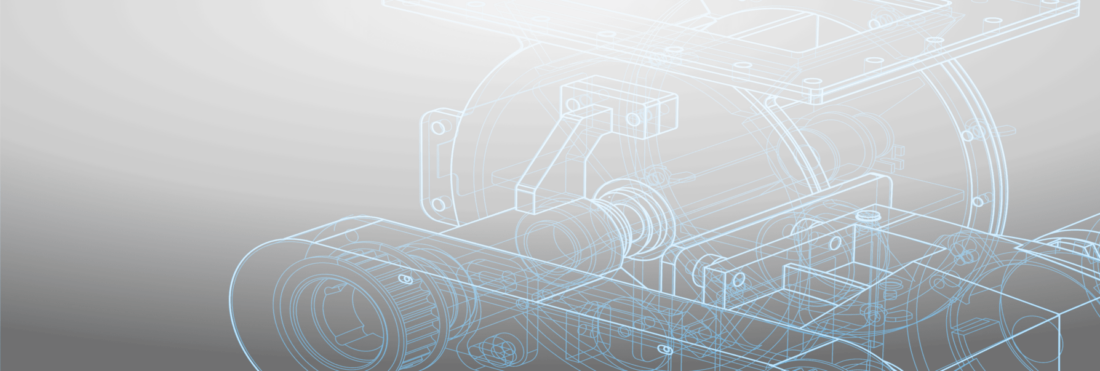An ERP demo is an essential step in choosing the right software solution for your manufacturing business. It allows you to see how the ERP system works and determine whether it meets your specific requirements and unique needs.
A successful demo should be personalized and give you a true sense of the software’s capabilities, usability, and fit for your team. Read on to learn why a one-on-one demo can make all the difference in picking the right solution for your business and how to get the most out of this experience.
Why You Need to Schedule a One-on-One Demo
Selecting the right ERP system involves many steps (we even wrote an entire eBook on it), and a one-on-one demo is a crucial part of the process.
A personalized demo gives you an in-depth look at the software and allows the vendor to focus exclusively on your business needs. In a one-on-one setting, you can dive deeper into specific features, ask detailed questions, and explore how the ERP fits your industry and business structure. This level of personalization not only helps you better understand the software but also lets you test out if the vendor can provide the level of support and flexibility you’ll need over the long term.
Steps for a Successful ERP Demo
1. Define Your Goals and Criteria Before the Demo
Before scheduling an ERP demo, be clear about what you need from the system. Think back to the main goals and pain points you identified at the start of the selection process. A demo allows you to test if the ERP can actually solve your problems: Maybe you’re looking to improve production scheduling, streamline your shop floor, or get better control over inventory. Translate these goals into specific requirements you can look for during the demo.
Also, remember to consider any specific technical needs and budget constraints you may have, along with how you plan on scoring and evaluating the demo. Defining all of these ahead of time allows you to focus on the most relevant features during the demo, stops you from getting sidetracked by tools that may not be essential for your business, and lets you assess the system based on what truly matters to you.
2. Prepare Realistic Data and Scenarios
To get a meaningful demo, it’s helpful to provide the vendor with some realistic data and common scenarios from your business. Share typical examples like orders, quotes, or production workflows so the software vendor can tailor the demo to reflect your daily operations. It’s also useful to think of specific situations you’d want the ERP to handle, such as a rush order or a stock issue.
Seeing how the system handles these scenarios will give you a better understanding of its performance and usability and how it could handle the unique demands of your manufacturing business.
3. Involve Team Members
Ensure that all of the members of your selection team can be present for the demo. It is also advisable to bring in representatives from all of your key departments that will use the software, such as finance, production, or sales, even if they are not on the selection committee.
These staff members bring different perspectives, which can help uncover potential issues or opportunities you might not have considered. Plus, their feedback can provide valuable insights into how the software meets (or doesn’t meet) their specific needs.
You may even want to have all of your staff attend the demo. Involving them encourages buy-in, making it easier for everyone to see the benefits of the ERP and better adapt to the new system if you decide to move forward.
While it should ultimately be the selection team and high-level management who have the final say about which system you purchase, allowing others to give feedback will make everyone feel included and can improve the selection process.
4. Be Objective
If you’re considering multiple ERP options (which you should be), it’s crucial to approach each demo with the same goals and criteria. Use the same set of questions, data, and scenarios for each system. This will allow you to compare them fairly and objectively.
To keep track, create a simple scoring sheet or matrix ahead of time that rates each system on key factors such as usability, functionality, and compatibility with your goals. Taking notes and recording essential points from each demo can also be helpful for reference, especially if you need to revisit details later.
5. Follow Up
After the demo, don’t hesitate to contact the vendor with follow-up questions. Demos can sometimes feel fast-paced and even a little hectic, so wanting to clarify any uncertainties afterward is normal.
If possible, ask for trial access to explore the system on your own, which can give you a hands-on feel for its functionality. You can use this time to explore the ERP in-depth, check out any features you didn’t see in the demo, and test how well the system integrates with your current workflows.
An ERP Demo is Your Opportunity for Insight
A successful ERP demo can help you make an informed choice about the best system for your business.
A demo is an essential part of the ERP selection process and your chance to see if the ERP system fits your business—not just in terms of features but also in how it works with your team’s daily processes. By properly preparing and being intentional about the process, you’ll get a clear understanding of whether the software meets your needs.
Want to see Genius ERP in action? Book a personalized demo today.
Get your eBook Scared to implement a new ERP?
"*" indicates required fields