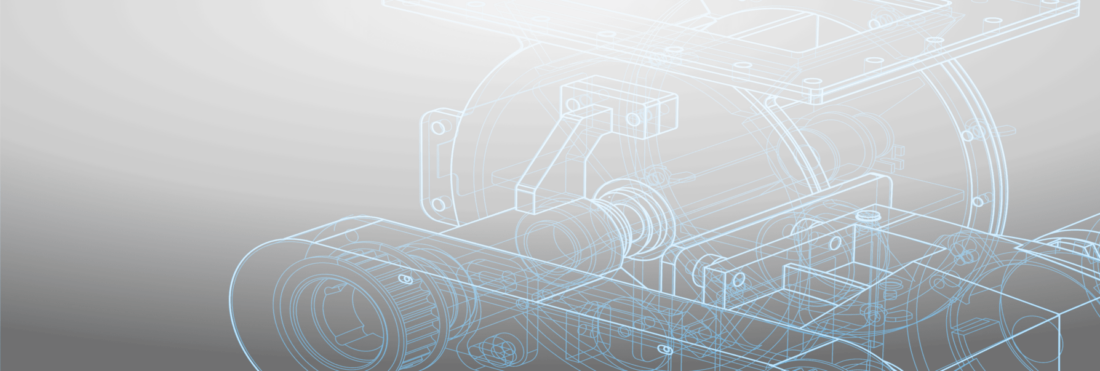RPs improve every aspect of your manufacturing business, from increasing shop floor efficiency, to cutting costs, to speeding up crucial business tasks like month-end accounting practices. ERPs also create the foundation for your digital transformation and are the underpinnings of automation and other more advanced digital technologies.
Accordingly, finding the right ERP is critical as it will have a huge impact on your business. Add to the mix that ERPs are long-term investments with many companies sticking with the same system for a decade or longer — making the right choice for your shop has far-reaching consequences.
If you have read our eBook on How to Select the Right ERP, you are familiar with the steps your business needs to take to find the right fit. In brief, these are:
- Pick your selection team
- Evaluate your specific needs
- Identify potential ERP vendors
- Schedule consultations
- Shortlist and check references
In the past we’ve talked a lot about why it’s essential that you put a lot of legwork into the first couple of stages of the ERP selection process (see Exhibit A and Exhibit B). These steps are important for you to take as this is where you get into the nitty-gritty of what your business needs out of an ERP. If you don’t take time to really think through the solutions you need, you may easily be swayed by impressive demos and fancy sales presentations — and end up with a system that has lots of bells and whistles but not necessarily the features that you need.
Today we will take a closer look at the fourth step on our list: Consultations with ERP vendors. Once you have researched and identified some ERP systems that you think might have the right features and be a good fit for you, it’s time to schedule a consultation and demo with each ERP vendor. This is a great way to get to know each system (and their team) better — plus, it gives you a chance to see if they have the features that you need.
Do your homework.
Like every step of the ERP selection process, it’s important that you do your homework. Given the complexity of ERP solutions and the challenges of implementation, it’s imperative to vet the actual competencies of each company. Your team has already put in a lot of work before even getting to consultations with ERP vendors, giving you a strong grasp of your needs. This will help steer the conversation during demos and product pitches. Remember, you are an informed panel that knows what it wants to hear — and knows how to pick good providers out from the pack.
Have a list of questions that you have prepared in advance ready for each ERP provider.
Be prepared with a list of questions you need each ERP vendor to answer. Getting answers to these questions will give you a good sense of each vendor and their product and help you narrow down which vendors are best suited to you. If you are prepared with a list of questions you will also be in the driver’s seat and will be put you in control of the conversation. Below is a list of questions to consider asking each vendor.
Important questions to ask an ERP vendor:
- How long have they been providing software to your industry?
- How well does the vendor know our industry and vertical?
- Can they offer testimonials and case studies for companies that are similar to your?
- Do they have references that you can speak to for further information?
- Are they the developer of the system or a reseller?
Important questions to ask about ERP features:
- Does the ERP system match my requirements?
- Does the system include our must-have features?
- Is the user interface easy-to-use and consistent across modules?
- Can the ERP software be accessed from a mobile app?
- Are business intelligence tools included?
- Can new features/modules be added as my business grows?
- What new features are planned? When will they be released?
- Does the vendor publish updates on a prescribed schedule? Is there an additional charge to upgrade to the new features?
Questions to ask about total cost of ownership and ROI:
- How much will the ERP system cost?
- How is the software licensed?
- What does the pricing include?
- How soon will I see ROI?
Questions to ask about customization and system integration:
- Can the ERP system be customized?
- What support for customization is provided?
- Does the ERP system integrate with other business systems?
- How easily can existing data be migrated into the ERP system?
Questions to ask about implementation:
- How long will implementation take?
- What is the implementation process?
- Is training included? What type of training is it?
- What level of support is offered during the implementation period?
What happens after implementation:
- What level of support is provided after implementation?
- What is the guaranteed response time?
- Can we access additional training in the future if team members change or we utilize new features?
- What level of technical support can we expect from you?
- How are software upgrades handled?
- Can we continue to access advice and support as our business needs change?
- Can we expand our ERP platform in the future with other modules and solutions from you?
Final Thoughts
Be thorough and really give vendors a grilling. Good vendors will welcome this and be able to prove they are a worthy partner. The less-good ones will try to pivot or sell you their solution without answering your questions and addressing your needs.
Looking for more valuable ERP resources. Check out our webinars! You’ll find a variety of videos on topics handpicked for the manufacturing industry.
Get your eBook Scared to implement a new ERP?
"*" indicates required fields